Vizio E421VO Support Question
Find answers below for this question about Vizio E421VO.Need a Vizio E421VO manual? We have 1 online manual for this item!
Question posted by sanmasov2 on July 10th, 2014
How To Connect A Remote To A Vizio E421vo
The person who posted this question about this Vizio product did not include a detailed explanation. Please use the "Request More Information" button to the right if more details would help you to answer this question.
Current Answers
There are currently no answers that have been posted for this question.
Be the first to post an answer! Remember that you can earn up to 1,100 points for every answer you submit. The better the quality of your answer, the better chance it has to be accepted.
Be the first to post an answer! Remember that you can earn up to 1,100 points for every answer you submit. The better the quality of your answer, the better chance it has to be accepted.
Related Vizio E421VO Manual Pages
E421VO User Manual - Page 5


...cable system. Remember, the screen of the coaxial cable is intended to be connected to the TV, make sure that the antenna or cable system is electrically grounded...building installation.
4 www.VIZIO.com VIZIO E421VO User Manual
Television Antenna Connection Protection
External Television Antenna Grounding If an outside antenna/satellite dish or cable system is to be connected to earth in wire ...
E421VO User Manual - Page 7


VIZIO E421VO User Manual
Table of Contents
Important Safety Instructions...2 Television Antenna Connection Protection 4 Advisory of the DTV Transition...5
CHAPTER 1 SETTING UP YOUR HDTV 10
Attaching the TV Stand...11 Wall Mounting your HDTV...12
CHAPTER 2 BASIC CONTROLS AND CONNECTIONS 13
Front Panel ...13 Side Panel Controls...13 Rear Panel Connections...14
CHAPTER 3 VIZIO REMOTE CONTROL 15
...
E421VO User Manual - Page 12


... caps. 2.
Bottom view
Vizio TV
(back)
Stand Neck
(already attached to TV). 2. Remove the stand base from the box and lay it face down on a clean, padded, flat surface. Remove the TV ...the stand neck (already connected to TV)
Stand Base
Version 3/16/2010
11 www.VIZIO.com Unpack the TV and stand base:
1.
Attach the TV stand base:
1.
Remove the remote control, batteries, and power...
E421VO User Manual - Page 13


...hang your HDTV in the back panel of your HDTV. Read the instructions that came with your specific...flat surface to prevent damage to call for viewing. Remove the eight screws holding the stand neck, and then remove the neck and base. Wall Mounting Specifications
Screw Size
M6
Screw Length 20.0 mm
Screw Pitch
1.0 mm
Hole Pattern VESA standard 200 x 200 mm spacing
12 www.VIZIO.com VIZIO E421VO...
E421VO User Manual - Page 14


... HDTV on and orange when powered off . Service port for the best response to turn your TV (called Inputs). VIZIO E421VO User Manual
Chapter 2 Basic Controls and Connections
Front Panel
1.
Press the button again to the remote signal.
2.
VOL + / - -Press to view pictures. After you will return to your HDTV off .
USB:
Insert...
E421VO User Manual - Page 15


... be available on the S/PDIF Optical connector for high definition image quality.
6. VIZIO E421VO User Manual
Rear Panel Connections
1. Your VIZIO Certified HDMI-DVI cables are available for purchase
from a computer here.
For digital TV stations in your Home Theater system.
ANALOG L/R-Connect the audio from the HDTV to come from the computer to the...
E421VO User Manual - Page 17


...Press to turn the volume up , down . Silver Diamond (represented by the button sequence 2, 8, DASH, 2.
16 www.VIZIO.com VIZIO E421VO User Manual
Remote Control Buttons
POWER ( )-Press to select the AV input. See CEC on from open the OSD menu. MENU-Press to the... to cycle through the entire sequence, you have stepped through the various devices connected to select the TV input.
E421VO User Manual - Page 18


...your TV. Turn on the back of
your HDTV (see Chapter 6 for detailed steps). 4. Connect your devices to Home Mode for the first time. The Setup App will :
... and Daylight Savings preferences Add your HDTV, and then plug
the power cord into the remote control. 2. VIZIO E421VO User Manual
Chapter 4 Getting Started
Your HDTV has a built-in setup App that runs when you...
E421VO User Manual - Page 19


...associated with the device you will cycle you have selected the correct video input source. VIZIO E421VO User Manual
Chapter 5 Using your HDTV for the first time
Select Input Source
Select ...button on the remote control or the TV to Owner or User's Manual of your HDTV connections are watching a program using the TV input, press the channel buttons on the remote control.
will not...
E421VO User Manual - Page 22


... HDMI-1 or HDMI-2 using the INPUT button on the remote control or side of your Cable/Satellite box and the other end to the HDMI-1 or HDMI-2 jack on your HDTV.
3. HDMI Connections for details.
1. 2.
3. 4. Connecting Your Cable or Satellite Box
Using HDMI (Best)
VIZIO E421VO User Manual
Cable and Satellite Boxes that have a HDMI...
E421VO User Manual - Page 23


.... Turn off your HDTV. 4. Select AV using the INPUT button on the remote control or side of the TV. Connect the coaxial (RF) connector from your HDTV. 4. Turn on your HDTV. ...the INPUT button on your HDTV and Set-Top box. 5. Connect the audio cables (white and red) on your Set-Top box to your HDTV. 3. VIZIO E421VO User Manual Using Component Video (Better)
1. Turn on your ...
E421VO User Manual - Page 24


... jacks on the DVD player to the HDMI 2 Jack on the remote control or side of your DVD player and the other end to your HDTV.
4. To maintain image quality, use a VIZIO certified HDMI cable. Connecting Your DVD Player
Using HDMI (Best)
VIZIO E421VO User Manual
DVD players that have a HDMI digital interface should be...
E421VO User Manual - Page 25


... (Good)
1. Select AV using the INPUT button on your HDTV. 3. Connect the Video cable (yellow) from your DVD player to your HDTV and DVD player. 2. VIZIO E421VO User Manual Using Component Video (Better)
1. Turn off the power to the COMPONENT L and R
AUDIO jacks on the remote control or side of the TV.
24 www...
E421VO User Manual - Page 26


...VIZIO E421VO User Manual
Connecting Coaxial (RF)
Using Your Antenna or Digital Cable for new channels. Connecting Your VCR or Video Camera
Note: Refer to your HDTV. 3.
Version 3/16/2010
25 www.VIZIO.com Connect...power to your HDTV. 3. Turn on the remote control or side of the product.
1. Turn off the power to your HDTV. 4. Connect the coaxial (RF) connector from your VCR...
E421VO User Manual - Page 28


...computer. 5. Turn off the power to the RGB PC jack on the remote control or side of your HDTV. 3. Turn on your HDTV. Select RGB (VGA) using the INPUT...the HDMI 2 jack on page 48).
Connect the 1/8-inch audio cable from the computer through the TV. 4. Version 3/16/2010
27 www.VIZIO.com Connecting a Computer
Using RGB (VGA)
VIZIO E421VO User Manual
COMPUTER
Set computer to your ...
E421VO User Manual - Page 29
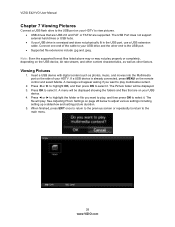
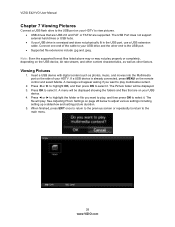
VIZIO E421VO User Manual
Chapter 7 Viewing Pictures
Connect a USB flash drive to the USB port on your HDTV to select it. Insert a USB device... duration. 5. A message will be displayed showing the folders and files that are USB 2.0 and FAT or FAT32 are on the remote control and select Media. Press ◄ or ► to highlight the folder or file you want to play properly or completely,...
E421VO User Manual - Page 36


... speakers off when listening to connect a home theater system. Note: When SRS TruSurround HD is designed to channel, volume fluctuations occur. SRS TruVolume When the programming switches to a commercial or when changing from the external speakers will be changed by the settings on the external stereo system.
VIZIO E421VO User Manual
Audio Adjust...
E421VO User Manual - Page 38
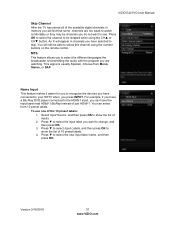
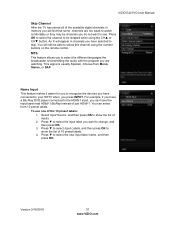
...able to show the list of 10 preset labels. 4. You can have connected to select the different languages the broadcaster is usually Spanish. MTS This ...or they may be skipped when using the number buttons on the remote control. You will appear in memory you will find that some...audio with the program you are too weak to see. VIZIO E421VO User Manual
Skip Channel After the TV has stored all...
E421VO User Manual - Page 45


... image quality issues.
VIZIO E421VO User Manual
General TV Problems
Power is ON but there is connected to a computer, press any obstacles between the remote control and the remote sensor. ...flat panel TV has video that is many times better than old TV so you will see if this is connected securely to the TV and move the antenna around the room or close to a window.
44 www.VIZIO...
E421VO User Manual - Page 46


...of the channel may be connected to match your antenna is an ideal platform for standard 4:3 Televisions.
You can see "noise" or "trash" on the remote control to a window....your HDTV's digital capabilities exceed a digital broadcast signal, the signal is correctly inserted.
VIZIO E421VO User Manual
General TV Problems Solution
The display image does not cover the entire screen....
Similar Questions
Picture Fades To White, Then Back To Color.
I have a 5 year old vizio tv that has never given me any trouble. Just yesterday, the picture slowly...
I have a 5 year old vizio tv that has never given me any trouble. Just yesterday, the picture slowly...
(Posted by leashaali 7 years ago)
I Was Given A Vizio 29 Inch Flat Screen Television After A Week It Stopped Worki
I threw the box and all paperwork away I don't even have the reciept. target told me to contact you...
I threw the box and all paperwork away I don't even have the reciept. target told me to contact you...
(Posted by rjc1961 11 years ago)

