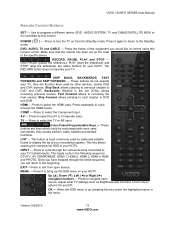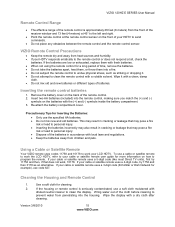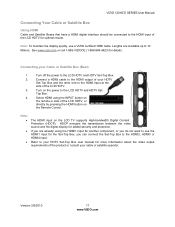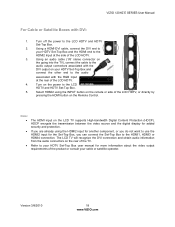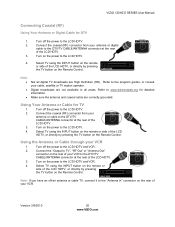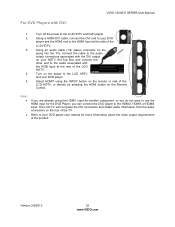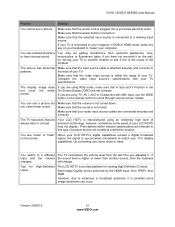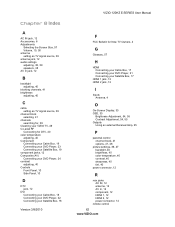Vizio E421VA Support Question
Find answers below for this question about Vizio E421VA.Need a Vizio E421VA manual? We have 2 online manuals for this item!
Question posted by nnancywwancy on March 15th, 2012
Remote Control Does Not Work With The Tv
The person who posted this question about this Vizio product did not include a detailed explanation. Please use the "Request More Information" button to the right if more details would help you to answer this question.
Current Answers
Related Vizio E421VA Manual Pages
Similar Questions
How To Get Off Change Language Screen Without Remote
(Posted by peanutcline1505 3 years ago)
Remote Control Not Working
What can I do if my tv is not responding to my remote control?
What can I do if my tv is not responding to my remote control?
(Posted by mackumacku 8 years ago)
How To Program New Vizio Remote Control To Work With Exhisting Vizio Television?
(Posted by rrector3 10 years ago)
How To Plug My Computer Speakers To My Vizio E421va Tv
(Posted by SWALTpton 10 years ago)
E421va Will Not Turn On. Word Visio Lights Up Dim When Plugged, But Tv No Turn O
?421va wont turn on . the word visio is dim on when plugged in and when u try to turn on power butto...
?421va wont turn on . the word visio is dim on when plugged in and when u try to turn on power butto...
(Posted by george64288 10 years ago)