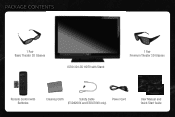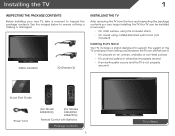Vizio E3D470VX Support Question
Find answers below for this question about Vizio E3D470VX.Need a Vizio E3D470VX manual? We have 3 online manuals for this item!
Question posted by chuberry on July 1st, 2012
What Is The Code For A Comcast Remote For The Vizio E3d470vx
The person who posted this question about this Vizio product did not include a detailed explanation. Please use the "Request More Information" button to the right if more details would help you to answer this question.
Current Answers
Related Vizio E3D470VX Manual Pages
Similar Questions
Picture Fades To White, Then Back To Color.
I have a 5 year old vizio tv that has never given me any trouble. Just yesterday, the picture slowly...
I have a 5 year old vizio tv that has never given me any trouble. Just yesterday, the picture slowly...
(Posted by leashaali 7 years ago)
Vizio Wifi Tv Set How Do I Put Letters In Code From Remote
(Posted by emooshanno 10 years ago)
Direct Tv Code For Remote Vizio Mod. M470vse On/off Volume
(Posted by euniceper 11 years ago)
Remote Control Part Number
What is the part number for the remote control for Vizio television model number E3D470VX?
What is the part number for the remote control for Vizio television model number E3D470VX?
(Posted by lws438 12 years ago)