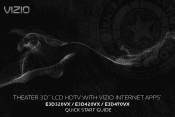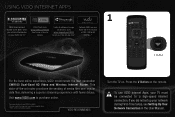Vizio E3D420VX Support Question
Find answers below for this question about Vizio E3D420VX.Need a Vizio E3D420VX manual? We have 2 online manuals for this item!
Question posted by austincronan on May 19th, 2011
Wireless Internet
Every time i select the wireless network to connect to; there is no prompt asking me for user ID or password. I always scroll to the network name, select ok, nothing happens....
Current Answers
Related Vizio E3D420VX Manual Pages
Similar Questions
Wifi Information Disappears
Every time I turn the TV off, I have to reset the wireless network infomation. Why won't it save it?
Every time I turn the TV off, I have to reset the wireless network infomation. Why won't it save it?
(Posted by Anonymous-135703 10 years ago)
Can Not Get My Smart Tv Vizio 470 Razor To Stay Connected To My Wireless Network
(Posted by zpack580 11 years ago)
I Was Given A Vizio 29 Inch Flat Screen Television After A Week It Stopped Worki
I threw the box and all paperwork away I don't even have the reciept. target told me to contact you...
I threw the box and all paperwork away I don't even have the reciept. target told me to contact you...
(Posted by rjc1961 11 years ago)