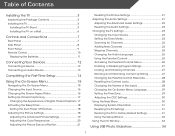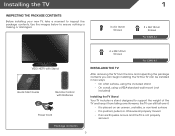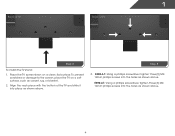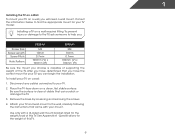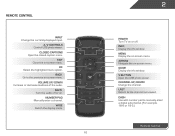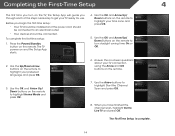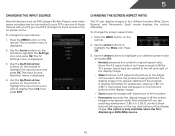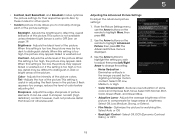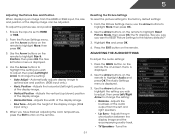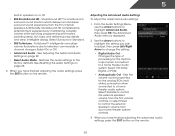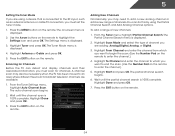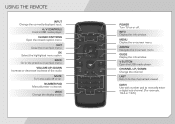Vizio E390-A1 Support Question
Find answers below for this question about Vizio E390-A1.Need a Vizio E390-A1 manual? We have 3 online manuals for this item!
Question posted by bthayes74 on March 3rd, 2014
Stuck In Store Mode
I recently bought a floor model Vizio E390-A1. Since it was a floor model there was no remote. After setting up the tv at home I am stuck in the store mode with the banner running across the bottom of the screen. Is there anything I can do to get into home mode without the remote? Thank you.
Current Answers
Related Vizio E390-A1 Manual Pages
Similar Questions
Picture Fades To White, Then Back To Color.
I have a 5 year old vizio tv that has never given me any trouble. Just yesterday, the picture slowly...
I have a 5 year old vizio tv that has never given me any trouble. Just yesterday, the picture slowly...
(Posted by leashaali 7 years ago)
How To Hook Up Uverse Box To Visio E390-a1?
I've tried several things- connecting coax cable to tv from uverse box, yellow, red, white connector...
I've tried several things- connecting coax cable to tv from uverse box, yellow, red, white connector...
(Posted by Jeanbird13 10 years ago)
Tv Stuck On Store Mode
bought a tv from a pawn shop not sure if i have the original remote but the tv itself is on store mo...
bought a tv from a pawn shop not sure if i have the original remote but the tv itself is on store mo...
(Posted by hawkinsbrandy 10 years ago)
Hello-
Am I Able To Connect This Particular Tv Model E390-a1 To A Computer
Hi Can i hook this tv up to computer w/ ethernet dsl internet
Hi Can i hook this tv up to computer w/ ethernet dsl internet
(Posted by bl3045ue 11 years ago)