Vizio E371VL Support Question
Find answers below for this question about Vizio E371VL.Need a Vizio E371VL manual? We have 1 online manual for this item!
Question posted by dldj on February 18th, 2014
Does Vizio Model E371vl Get Wifi
The person who posted this question about this Vizio product did not include a detailed explanation. Please use the "Request More Information" button to the right if more details would help you to answer this question.
Current Answers
There are currently no answers that have been posted for this question.
Be the first to post an answer! Remember that you can earn up to 1,100 points for every answer you submit. The better the quality of your answer, the better chance it has to be accepted.
Be the first to post an answer! Remember that you can earn up to 1,100 points for every answer you submit. The better the quality of your answer, the better chance it has to be accepted.
Related Vizio E371VL Manual Pages
E321VL User Manual - Page 1


... THE PROPERTY OF THEIR RESPECTIVE OWNERS; PRODUCT SPECIFICATIONS ARE SUBJECT TO CHANGE WITHOUT NOTICE. © 2010 VIZIO INC. We hope you register your new VIZIO HDTV High Definition Television. Dolby and the double-D symbol are trademarks of VIZIO, Inc.
We recommend you will increase power consumption that could exceed the limits necessary to qualify...
E321VL User Manual - Page 4


VIZIO (32VL and E37VL User Manual
Television Antenna Connection Protection
External Television Antenna Grounding If an outside antenna/satellite dish or cable system is to be connected to the TV, make sure that the antenna or .../NFPSA 70, provides information with regard to proper grounding of the mast and supporting structure, grounding of the lead-in the building installation.
4 www.VIZIO.com
E321VL User Manual - Page 5


...: [email protected]
NTIA (National Telecommunications and Information Administration) http://www.ntia.doc.gov/ 1-888-DTV-2009
Listings of US Television Stations http://www.high-techproductions.com/usTVstations.htm
Note: Your VIZIO HDTV is capable of the DTV Transition
The nationwide switch to digital-only broadcasting. For additional information, contact the parties...
E321VL User Manual - Page 6


......2 Television Antenna Connection Protection 4 Advisory of the DTV Transition...5
CHAPTER 1 SETTING UP YOUR HDTV 10
Finding a Location for Your HDTV ...10 Attaching the TV Stand...11 Wall Mounting your HDTV...12
CHAPTER 2 BASIC CONTROLS AND CONNECTIONS 13
Front Panel ...13 Side Panel Controls...13 Right-Side Panel Connection ...13 Rear Panel Connections...14
CHAPTER 3 VIZIO REMOTE...
E321VL User Manual - Page 10


... allow space between the back of the electronic components. x If you should consider when deciding on a proper location for more information on a flat surface to avoid tipping. Contact VIZIO for your HDTV: x The power consumption of your HDTV in places with the correct power rating.
The 3pronged cord must be compromised. x Avoid...
E321VL User Manual - Page 11


.... Attach the TV stand base:
1. Stand Neck
(already attached for E371VL)
Vizio TV
(back)
Bottom view
Version 2/10/2010
Stand Base
1 1 www.VIZIO.com
Remove the stand base under foam end cap. 4. Tighten completely... the base, insert the thumb screw and tighten. Unpack the TV and stand base:
1. VIZIO E32 VL and E37 VL User Manual
Attaching the TV Stand
Note: We strongly recommend that two...
E321VL User Manual - Page 12


... number located on the back of your HDTV in the back panel of your HDTV. b. Wall Mounting Specifications
Screw Size
M6
Screw... mm
Hole Pattern
VESA standard 200 x 200 mm spacing
12 www.VIZIO.com If you need to the screen. Mount your HDTV on bottom...with your specific wall mount to mount your HDTV on a soft, flat surface to prevent damage to call for viewing. Note: To remove ...
E321VL User Manual - Page 13


...drive to increase or decrease the speaker volume.
CH Ÿ/ź-Press to the beginning.
Side Panel Controls
POWER ( )-Turn your TV (called Inputs). INPUT (ENTER) -Press to cycle through ...the button again to turn your HDTV for use by pressing the button once. POWER 'VIZIO' LIGHT-The VIZIO name lights white when powered on -screen menu. x Service port for the best response...
E321VL User Manual - Page 14


...cannot be available on the S/PDIF Optical connector for high definition image quality.
6. Your VIZIO Certified HDMI-DVI cables are available for purchase
from the HDTV
speakers.
4.
For cable ...the programming will be connected directly here.
14 www.VIZIO.com DTV/TV-
VIZIO (32VL and E37VL User Manual
Rear Panel Connections
1.
RGB PC-Connect the video and audio from the ...
E321VL User Manual - Page 34


... motion content that may also be adjusted for a customized setting. Choose from Off, Low, Medium, or High. VIZIO (32VL and E37VL User Manual
Color Temperature Color Temperature is the setting for television broadcasting. Each preset may be displayed showing the advanced functions available for fine tuning of brightness in the...
E321VL User Manual - Page 35


...turned ON, SRS TruVolumeTM provides the listener with a Receiver/Amplifier/Home Theater system.
VIZIO E32VL and E37VL User Manual
Reset Picture Mode Return all Picture settings to..., volume fluctuations occur. SRS TruVolume When the programming switches to a commercial or when changing from Flat, Rock, Pop, Classic or Jazz. A screen will be displayed showing the advanced functions available...
E321VL User Manual - Page 42


... NOT reset the Parental Control Password. Start Setup Wizard Use this function to reset the TV to accept it . A screen will be removed.
42 www.VIZIO.com Refer to factory default. Reset TV Settings Return all Picture and Audio settings to Chapter 3 for more information...
E321VL User Manual - Page 44


... the remote sensor. x If you have not mounted it on your keyboard to a window.
44 www.VIZIO.com Make
sure your antenna is connected securely to the TV and move the antenna around the room or... of the channel may be connected to HD because your digital
flat panel TV has video that may be low.
You see a picture.
VIZIO (32VL and E37VL User Manual
General TV Problems
Power...
E321VL User Manual - Page 45


...x Make sure the viewer isn't in broadcast practices, it . Version 2/10/2010
45 www.VIZIO.com x If you adjusted it is filled at the expense of DVD movies are formatted for damage... followed by HDMI. x Make sure that are set to off.
Also check the file for standard 4:3 Televisions.
x If you used a particular input
and the screen size changes.
(AV-1, AV-2, Component, HDMI...
E321VL User Manual - Page 46


...this equipment does cause harmful interference to radio or television reception, which the receiver is the responsibilities of VIZIO's commitment to correct the interference by the party ... am to 9 pm
Saturday - Sunday: 8 am to 4 pm Have your VIZIO model number, serial number, and date of the following measures:
1. VIZIO Address: 39 Tesla Irvine, CA 92618, USA Telephone: (888) 849-4623 (...
E321VL User Manual - Page 47


...CAPABILITY x CLOSED CAPTION x PARENTAL CONTROL/V-CHIP 2.0 x PROGRAMMABLE TIMER x SRS TSHD x DETACHABLE BASE
Speakers Panel Life
2xBuilt-in, 10W Speakers 50,000 hours to half the original brightness
Power
Input
IEC Connector for ... 0~40,000 ft
Version 2/10/2010
47 www.VIZIO.com
VIZIO E32VL and E37VL User Manual
Chapter 10 Specifications
Product specifications may change without notice or...
E321VL User Manual - Page 48


...horizontal/vertical)
Inputs
2 x HDMI with HDCP (1 with stand
. lbs; . kg CSA, CSA-US, FCC Class B Energy Star 4.0. VIZIO (32VL and E37VL User Manual
Dimensions
Net Weight
Gross Weight Certifications Compliances
31.19" W x 22.45" H x 8.28"... TIMER x SRS TSHD x DETACHABLE BASE
Speakers
2xBuilt-in, 10W Speakers
Panel Life
50,000 hours to half the original brightness
Power
48 www...
E321VL User Manual - Page 49


... (CERC) have made a new tip sheet available for direct power line connection
Voltage Range
10a Vac at www.dtv.gov. Version 2/10/2010
49 www.VIZIO.com VIZIO E32VL and E37VL User Manual
Input
IEC Connector for digital television (DTV) retailers to reproduce and distribute to digital transition.
E321VL User Manual - Page 52
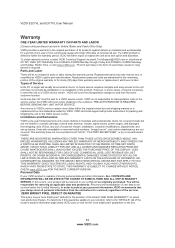
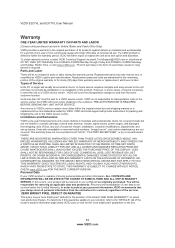
...of customer misuse, installation, customer modifications, adjustments, and set-up issues. Limitations and Exclusions
VIZIO's one year of non-commercial usage and ninety (90) days of commercial use. ANY ...power surges, and damages from shipping, acts of God, any sort of the model's product information page (www.VIZIO.com) or look for the "zero bright pixel" guarantee on select new product...
E321VL User Manual - Page 53


...51 Resolution through RGB 50, 51 Connecting Computer 27 RGB 27 VGA 27 Connecting Equipment Cable 21 DVD 23 Home Theater 26 Rear Panel Connections 14 Satellite Box 21 Sound system 26 Stereo 26 VCR 25 Video Camera 25 Contents 9 Contrast 33 Controls Front...Reset Locks 40 USA Movie Rating 39 USA TV Rating 38 Parental Controls 38 Password 40 Photos
Version 2/10/2010
53 www.VIZIO.com
Similar Questions
Connect To Internet
how to connect Vizio model e371vl to onternet
how to connect Vizio model e371vl to onternet
(Posted by Rutlandbev1369 1 year ago)
What Input Do You Use For Vizio Model E371vl 2012 Tv For Cable
(Posted by dicelmf 9 years ago)
Which Vizio Models Use The Same Panel As The Xvt3d474sv
which models use the same panel as the xvt3d474sv
which models use the same panel as the xvt3d474sv
(Posted by robertmarquezzzz 10 years ago)
I Was Given A Vizio 29 Inch Flat Screen Television After A Week It Stopped Worki
I threw the box and all paperwork away I don't even have the reciept. target told me to contact you...
I threw the box and all paperwork away I don't even have the reciept. target told me to contact you...
(Posted by rjc1961 11 years ago)

