Vizio E370VLE Support Question
Find answers below for this question about Vizio E370VLE.Need a Vizio E370VLE manual? We have 2 online manuals for this item!
Question posted by mitch574 on December 4th, 2012
How Do You Connect A Dvd Player With A Satellite Box To A Vizio Model E370vle
The person who posted this question about this Vizio product did not include a detailed explanation. Please use the "Request More Information" button to the right if more details would help you to answer this question.
Current Answers
There are currently no answers that have been posted for this question.
Be the first to post an answer! Remember that you can earn up to 1,100 points for every answer you submit. The better the quality of your answer, the better chance it has to be accepted.
Be the first to post an answer! Remember that you can earn up to 1,100 points for every answer you submit. The better the quality of your answer, the better chance it has to be accepted.
Related Vizio E370VLE Manual Pages
E370VLE User Manual - Page 1
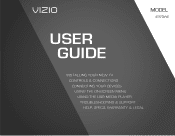
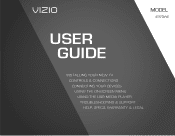
USER GUIDE
MMOODDEELLS
// E3D320VX
// E3ED34270V0X VLE
// E3D470VX
Installing your new tv CONTROLS & CONNECTIONS connecting your devices using the on-screen menu using the usb media player TROUBLESHOOTING & SUPPORT Help, SPECs, warranty & LEGAL
E370VLE User Manual - Page 3


... the power before connecting other apparatus (including amplifiers) that you to the presence of mind, and to alert you either: • Register your VIZIO product at www.VIZIO.com • Complete...product and retain them for future reference.
To get the most out of your new VIZIO product, read the accompanying important warning or notice.
These plans provide additional coverage during...
E370VLE User Manual - Page 6
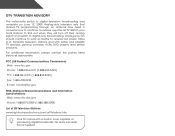
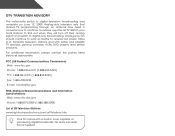
.../usTVstations.htm
Your TV comes with cable and satellite TV services, gaming consoles, VCRs, DVD players, and similar products. Analog-only television sets that receive TV programming through an antenna now need a converter box to continue to digital television broadcasting was complete on June 12, 2009. No extra converter box is needed.
DTV Transition Advisory
The...
E370VLE User Manual - Page 7


... static charges. Remember, the screen of time, unplug the TV from the wall outlet and disconnect the antenna or cable system.
Television Antenna Connection Protection
If an outside antenna/satellite dish or cable system is to be connected to the TV, make sure that the antenna or cable system is intended to be...
E370VLE User Manual - Page 10
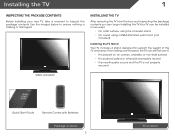
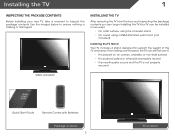
... the TV can begin installing the TV. Your TV can be installed in two ways:
• On a flat surface, using the included stand • On a wall, using a VESA-standard wall mount (not
included)...Your TV includes a stand designed to support the weight of the TV and keep it from the box and inspecting the package contents you can still fall over .
Installing the TV
1
Inspecting the Package...
E370VLE User Manual - Page 12


Specifications for the weight/load of the TV. Disconnect any cables connected to help you. Place the TV face-down on a wall:
1. Remove the... Screw Size: Screw Length:
Screw Pitch: Hole Pattern:
E370VLE
M6 20mm 1.0mm 200mm (V) x 200mm (H)
Be sure the mount you choose is clear of this TV. Use only with your TV model:
Installing a TV on a wall requires lifting. Consult the...
E370VLE User Manual - Page 13
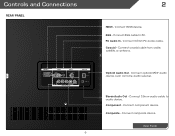
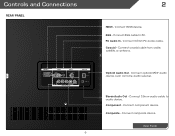
... coaxial cable from cable, satellite, or antenna. Composite -
Rear Panel 6 Stereo Audio Out - Connect component device. Connect 3.5mm PC audio cable. Connect optical/SPDIF audio device, such as home audio receiver. Connect 3.5mm audio cable to PC. Connect composite device. Coaxial -
Controls and Connections
Rear Panel
2
HDMI - Connect HDMI device. Optical Audio Out - Component...
E370VLE User Manual - Page 18
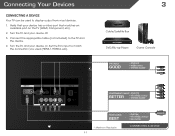
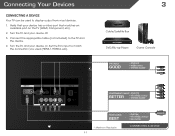
... appropriate cable (not included) to display output from most devices. 1. Connecting Your Devices
Connecting A Device
Your TV can be used (HDMI-1, HDMI-2, etc).
3
Cable/Satellite Box
DVD/Blu-ray Player
Game Console
AV CABLE
GOOD
• ANALOG • VIDEO (480i)* • STEREO AUDIO
COMPONENT CABLE • ANALOG
BETTER
• HD VIDEO (1080i)* • STEREO AUDIO
...
E370VLE User Manual - Page 20
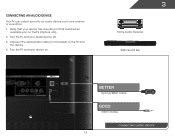
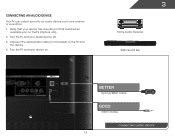
... device, such as a receiver or sound bar.
1. Connecting an audio device
Your TV can output sound to the TV and the device.
4. Turn the TV and your device on the TV (Optical, etc).
2. Verify that matches an available port on .
3
Home Audio Receiver VIZIO Sound Bar
BETTER
Optical/SPDIF Cable
GOOD
3.5mm...
E370VLE User Manual - Page 23
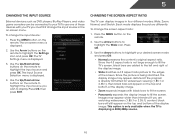
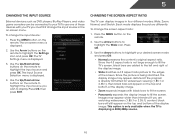
...the screen. Images may appear distorted. 5
Changing the Input Source
External devices such as DVD players, Blu-Ray Players, and video game consoles can display images in the on the remote to highlight the input.... To change the screen aspect ratio:
1.
Changing the Screen Aspect Ratio
The TV can be connected to your TV.To use one of these devices with black bars to fit the screen.
...
E370VLE User Manual - Page 35
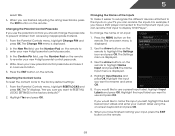
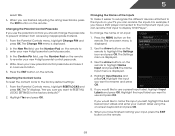
... the different devices attached to the inputs on your TV, you want to display "DVD Player". For example, if you want to enter your new 4-digit parental control passcode.
...the name of the Inputs
To make it in a secure location.
5. When you have a DVD player connected to prevent children from accessing inappropriate material.
1. From the Parental Controls menu, highlight RESET LOCKS ...
E370VLE User Manual - Page 41
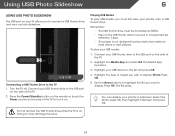
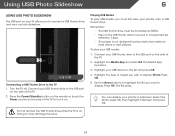
... Connect your USB thumb drive to play media from external hard drives or mp3 players. To play USB media, you must end in a supported file extension (.jpg). • The player is on. Connect ...1. Select the photo, press OK, then highlight Fullscreen and press OK. USB PORT Connecting a USB Thumb Drive to connect a USB thumb drive and view a photo slideshow. Using USB Photo Slideshow
6
Using...
E370VLE User Manual - Page 43


We can help with: • New Product Setup • Connecting Your Devices • Technical Problems • And More
Phone: (877) 878-4946 (TOLL-FREE) Email: techsupport@VIZIO.com Web: www.VIZIO.com/support
Hours of operation: Monday - Sunday: 8 am to 4 pm (PST)
We speak English • Se habla Español • Nous parlons...
E370VLE User Manual - Page 44
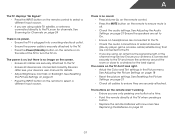
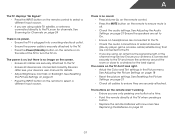
...to select a different input source. • If you are using cable TV, satellite, or antenna connected directly to the TV, scan for channels. See Scanning for Channels on page 24
...ensure mute is no headphones are connected to the TV.
• Check the audio connections of external devices (Blu-ray player, game console, cable/satellite box) that are connected to select a different input source....
E370VLE User Manual - Page 46
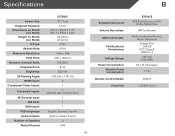
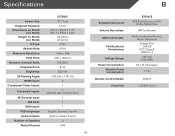
..., Spanish, French Optical, Stereo 3.5mm 2 10W
39
Simulated Surround:
Volume Normalizer:
USB Functionality:
Certifications/ Compliance:
Voltage Range: Power Consumption:
Standby Power Consumption: Remote Control Model:
Panel Life:
E370VLE SRS StudioSurround HD,
Dolby Digital Plus
SRS TruVolume
Photo (Individual Photo), Photo Slideshow Energy Star CSA-US FCC Class B HDMI v1.4 120 VAC @ 50/60Hz...
E370VLE User Manual - Page 47


... MAY NOT APPLY TO YOU. If this warranty is serviced, regardless of the model's product information page (www.VIZIO.com) or look for a period of Service Defective Products must utilize either repair... SHIP-IN WARANTY SERVICE.
Recovery and reinstallation of the limited "ONE YEAR WARRANTY" on the box.
40 Replacement parts and Products may be no charge for ninety (90) days from shipping,...
E370VLE Quick Start Guide - Page 3


...;ol • Nous parlons Français
YOUR PRODUCT INCLUDES FREE LIFETIME TECH SUPPORT
The VIZIO support team is highly trained and is based in the United States. We can help with: • New Product Setup • Connecting Your Devices • Technical Problems • And More
Phone: (877) 878-4946 (TOLL-FREE...
E370VLE Quick Start Guide - Page 4


DOWNLOAD THE FULL USER MANUAL AT
VIZIO.COM/SUPPORT PACKAGE CONTENTS
VIZIO LCD HDTV with Stand
Remote Control with Batteries
moDel n e370vle
VIZIO
QUICK START GUIDE
hD-picture
Full user manual available at vizio.com
This Quick Start Guide
Power Cord Thumb Screw
HELP VIZIO REDUCE PAPER WASTE.
E370VLE Quick Start Guide - Page 13
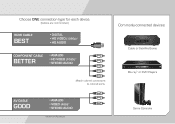
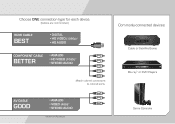
...; HD VIDEO (1080p)* • HD AUDIO
COMPONENT CABLE
BETTER
• ANALOG • HD VIDEO (1080i)* • STEREO AUDIO
Match colored connectors to colored ports. Commonly-connected devices:
Cable or Satellite Boxes Blu-ray™ or DVD Players
AV CABLE
GOOD
• ANALOG • VIDEO (480i)* • STEREO AUDIO
* Maximum Resolution
Game Consoles
E370VLE Quick Start Guide - Page 15


...shipping to the "DETAILS" tab of the model's product information page (www.VIZIO.com) or look for the "zero bright ...box.
If a Product covered by a non-authorized reseller. This
one -year limited warranty only covers defects in the form of a purchase receipt or copy thereof is required to show that a Product is not covered under this guarantee applies to your personal information, VIZIO...
Similar Questions
Connect Dvd Player
My tv is connected to directv sattelite by hdmi. i want to connect a dvd player
My tv is connected to directv sattelite by hdmi. i want to connect a dvd player
(Posted by karonramsey32023 8 years ago)
Dvd Player
I am looking to buy a "cheap" dvd player for my new 42" Vizio tv. Model # E420-AO I am NOT looking ...
I am looking to buy a "cheap" dvd player for my new 42" Vizio tv. Model # E420-AO I am NOT looking ...
(Posted by mlewin06 10 years ago)
Vizio E370vl
why does my vizio television now only play one channel
why does my vizio television now only play one channel
(Posted by haydenshoney 11 years ago)

