Vizio E322VL Support Question
Find answers below for this question about Vizio E322VL.Need a Vizio E322VL manual? We have 2 online manuals for this item!
Question posted by pierter on August 18th, 2014
Vizio E322vl Wont Connect Internet
The person who posted this question about this Vizio product did not include a detailed explanation. Please use the "Request More Information" button to the right if more details would help you to answer this question.
Current Answers
There are currently no answers that have been posted for this question.
Be the first to post an answer! Remember that you can earn up to 1,100 points for every answer you submit. The better the quality of your answer, the better chance it has to be accepted.
Be the first to post an answer! Remember that you can earn up to 1,100 points for every answer you submit. The better the quality of your answer, the better chance it has to be accepted.
Related Vizio E322VL Manual Pages
E322VL Use - Page 1
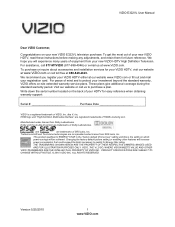
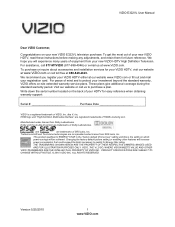
... HEREIN ARE THE PROPERTY OF THEIR RESPECTIVE OWNERS; PRODUCT SPECIFICATIONS ARE SUBJECT TO
CHANGE WITHOUT NOTICE. © 2010 VIZIO INC. To purchase or inquire about accessories and installation services for your new VIZIO E322VL television purchase. For peace of HDMI Licensing LLC. ALL RIGHTS RESERVED.
These plans give additional coverage during the standard warranty...
E322VL Use - Page 4
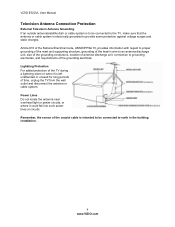
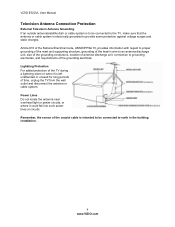
... time, unplug the TV from the wall outlet and disconnect the antenna or cable system. VIZIO E322VL User Manual
Television Antenna Connection Protection
External Television Antenna Grounding If an outside antenna/satellite dish or cable system is to be connected to provide some protection against voltage surges and static charges. Article 810 of the National Electrical...
E322VL Use - Page 6


VIZIO E322VL User Manual
Table of Contents
Important Safety Instructions...2 Television Antenna Connection Protection 4 Advisory of the DTV Transition...5
CHAPTER 1 SETTING UP YOUR HDTV 10
Finding a Location for Your HDTV ...10 Attaching the TV Stand...11 Wall Mounting your HDTV...12
CHAPTER 2 BASIC CONTROLS AND CONNECTIONS 13
Front Panel ...13 Side Panel Controls...13 Side Panel Connections ...
E322VL Use - Page 10
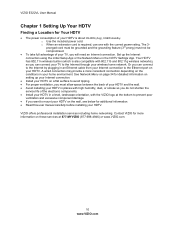
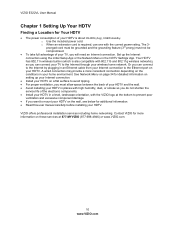
VIZIO E322VL User Manual
Chapter 1 Setting Up Your HDTV
Finding a Location for Your HDTV
The power consumption of the electronic components. Install your HDTV in a level, landscape orientation, with the VIZIO logo at 877-MYVIZIO (877-698-4946) or www.VIZIO.com.
10 www.VIZIO.com Set up your Internet connection.
Install your HDTV on...
E322VL Use - Page 11


Unpack the TV and stand base:
1.
Bottom view
Vizio TV
(back)
Stand Neck
(already attached to TV). 2.
Remove the two top foam end cas. 3. ...and lay it face down on a clean, flat surface. Push the stand base onto the stand neck (already connected to TV)
Stand Base
Version 5/25/2010
11 www.VIZIO.com Attach the TV stand base:
1. VIZIO E322VL User Manual
Attaching the TV Stand
Note: ...
E322VL Use - Page 12


... your specific wall mount to properly hang your HDTV. VIZIO E322VL User Manual
Wall Mounting your HDTV
Your HDTV can be mounted on bottom.
3. Remove the six (6) screws holding the stand neck, and then remove the neck and base. Mount your HDTV on a soft, flat surface to prevent damage to a wall mount (sold...
E322VL Use - Page 13


... remote control directly at this all digital connector. VOL + / - -Press to your HDTV on the lower left and right controls. Side Panel Connections
1. VIZIO E322VL User Manual
Chapter 2 Basic Controls and Connections
Front Panel
1. Side Panel Controls
POWER ( )-Turn your TV (called Inputs).
INPUT (ENTER) -Press to cycle through the entire sequence, you will proceed to launch...
E322VL Use - Page 14


... system. ANALOG L/R-Connect the audio from the computer to the TV if you use a HDMI cable connection for detailed information on the side.
2. Connect a 1/8" mini plug stereo connector from the HDTV to an antenna or digital cable source. Use the white and red connectors to come from a computer here. VIZIO E322VL User Manual
Rear Panel Connections
1.
E322VL Use - Page 15


...inside the battery compartment 3. Version 5/25/2010
15 www.VIZIO.com Insert two AA batteries into the remote control. ...connected to the left and right, 20° up and down. Installing the Batteries
1. VIZIO E322VL User Manual
Chapter 3 VIZIO Remote Control
Your new VIZIO HDTV comes with an IR universal remote that lets you match
the (+) and (-) symbols on the batteries with Internet...
E322VL Use - Page 16


...the main and sub-channels.
Closed Caption for the device connected to the active input (i.e.
If a device has been ...VIZIO Internet Apps (VIA) Dock on your TV. LAST-Press to standby mode. Power ( top right corner)-Press to turn menu options on your Cable/Satellite box. GREEN-Press to perform the same function as the "B" button on your TV (called Inputs). VIZIO E322VL...
E322VL Use - Page 27


...Internet connection. See Network Menu on page 34 for detailed information on the power to the user manual for detailed information on the conditions in your HDTV. 3.
Your HDTV also has 802.11n wireless, so you . Select HDMI-1, HDMI-2, or HDMI-SIDE using the INPUT button on your router). Using HDMI
VIZIO E322VL... User Manual
COMPUTER
1. Connect a HDMI cable...
E322VL Use - Page 33


...and provides rich bass, clear dialog and high frequency detail. Balance Adjust the sound to connect a home theater system. SRS TruSurround HD ™ When watching TV or a movie...settings on the TV. Version 5/25/2010
33 www.VIZIO.com
VIZIO E322VL User Manual
Audio
Adjust audio options including balance, equalizer, and advanced audio ...available. Choose from Flat, Rock, Pop, Classic or Jazz.
E322VL Use - Page 34


... to Off.
A wired connection may deliver a more consistent connection depending on the conditions in the Equalizer Settings sub-menu, press OK. Warning: unless you set to your network settings such as the IP Address, the Subnet Mask, the Default Gateway, the Preferred DNS Server, and the Alternate DNS Server. VIZIO E322VL User Manual
Equalizer...
E322VL Use - Page 35


VIZIO E322VL User Manual
Test Connection Select this option to show more wireless networks in the list. network, and
your network connection. protected, created when Slide the typing in...wireless menu will also see a list of available wireless networks. If you setting up your Internet Service Provider if they provided the router for you.
Slide the remote control open and begin...
E322VL Use - Page 41


... cable can be purchased at techsupport@VIZIO.com. VIZIO E322VL User Manual
Chapter 8 Maintenance and Troubleshooting
Cleaning the TV and Remote Control
1. Troubleshooting Guide
If the TV fails or the performance changes dramatically, check the display in your television. Power will be connected to your AC power cable is securely connected to the back of the...
E322VL Use - Page 42


...the image is. 720p, 1080i, and 1080p are all cables attached to your HDTV are connected to the correct output of your external device.
Insure that device to change programs...Removing the AC power cable from the back of your television for 30 seconds. VIZIO E322VL User Manual
Issue
Solution
Make sure the power is ON (VIZIO Logo glows white).
Make sure all HD ...
E322VL Use - Page 43
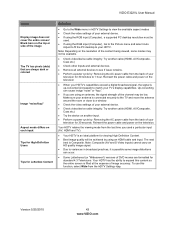
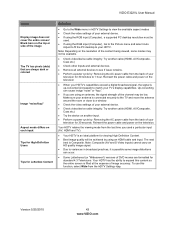
... an HDMI cable and input. The next best is connected securely to the TV and move the antenna around the...converted (increased) to a window.
Check the video settings of your television for 30 minutes to 1 hour. Try another cable (HDMI, AV/Composite, Coax... fit the PC desktop to your TV's display capabilities.
VIZIO E322VL User Manual
Issue
Display image does not cover the entire ...
E322VL Use - Page 46
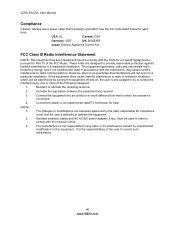
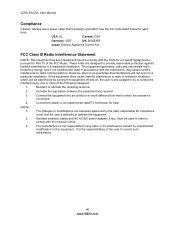
...modifications not expressly approved by unauthorized
modification to this equipment does cause harmful interference to radio or television reception, which the receiver is properly grounded. VIZIO E322VL User Manual
Compliance
Caution: Always use a power cable that is
connected.
4. Consult the dealer or an experienced radio/TV technician for compliance
could void the user's authority...
E322VL Use - Page 47
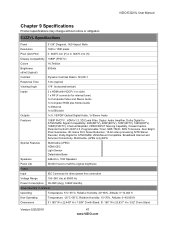
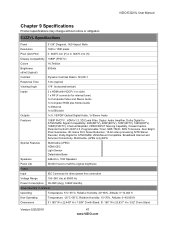
VIZIO E322VL User Manual
Chapter 9 Specifications
Product specifications may change without notice or obligation.
E322VL Specifications
Panel
31.55" Diagonal, 16:9 Aspect Ratio
...Compatible, Broadband Internet and Services Connectivity, Multimedia, (JPEG only),EPG
Special Features
Multimedia (JPEG) HDMI CEC Light Sensor Detachable Base
Speakers
2xBuilt-in, 10W Speakers
Panel Life
60,...
E322VL Use - Page 51
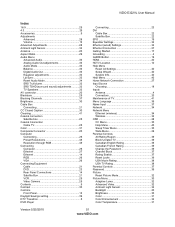
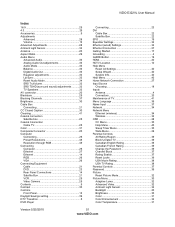
VIZIO E322VL User Manual
Index
16:9 29 4:3 29 Accessories 9 Adjustments
Advanced 28 Volume 13 ... connection Satellite box 25 Coaxial Connection Cable TV 25 Color 31 Composite Connector 20 Computer Connecting 26 Preset Resolutions 48 Resolution through RGB 49 Connecting Computer 26 Ethernet 27 Ethernet 14 RGB 26 VGA 26 Connecting Equipment Cable 21 DVD 23 Rear Panel Connections ...
Similar Questions
To access Vizio E322vl
As access to Vizio tv DLNA E322VL model?
As access to Vizio tv DLNA E322VL model?
(Posted by desafioecologico 8 years ago)
How To Get Vur10 Replacment Remote To Work With E322vl
(Posted by sghLushus 10 years ago)
Can The Vur10 Remote Controll Work With A Vizio E322vl Tv
(Posted by mifill3258 12 years ago)

