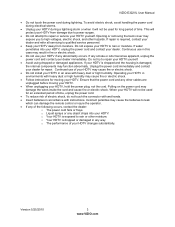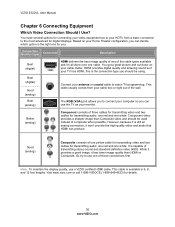Vizio E322VL Support Question
Find answers below for this question about Vizio E322VL.Need a Vizio E322VL manual? We have 2 online manuals for this item!
Question posted by giftVlim on September 19th, 2014
How To Put In Letters Using Remote Vizio E320i-a0
The person who posted this question about this Vizio product did not include a detailed explanation. Please use the "Request More Information" button to the right if more details would help you to answer this question.
Current Answers
Related Vizio E322VL Manual Pages
Similar Questions
Vizio Smart Tv Remote Control How Do I Enter My Password Using Remote
(Posted by debharon 10 years ago)
Set Up A Tablet For A Remote Now Can't Use Remote That Came With The Tv
set up a tablet for a remote now can't use remote that came with the TV
set up a tablet for a remote now can't use remote that came with the TV
(Posted by bigbigboss6968 10 years ago)
Vizio Smart Tv And Netflix- How To Use Remote
I have a brand new vizio smart tv. The remote does not have the keyboard on the back. The keypad tha...
I have a brand new vizio smart tv. The remote does not have the keyboard on the back. The keypad tha...
(Posted by eaq77 10 years ago)
Can The Vur10 Remote Controll Work With A Vizio E322vl Tv
(Posted by mifill3258 13 years ago)