Vizio E322VL Support Question
Find answers below for this question about Vizio E322VL.Need a Vizio E322VL manual? We have 2 online manuals for this item!
Question posted by chosehu on July 1st, 2014
How Do I Find Letters And Numbers On My Vizio Remote
The person who posted this question about this Vizio product did not include a detailed explanation. Please use the "Request More Information" button to the right if more details would help you to answer this question.
Current Answers
There are currently no answers that have been posted for this question.
Be the first to post an answer! Remember that you can earn up to 1,100 points for every answer you submit. The better the quality of your answer, the better chance it has to be accepted.
Be the first to post an answer! Remember that you can earn up to 1,100 points for every answer you submit. The better the quality of your answer, the better chance it has to be accepted.
Related Vizio E322VL Manual Pages
E322VL Use - Page 1
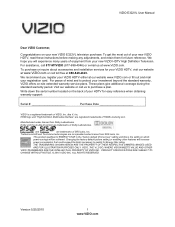
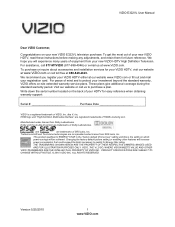
...© 2010 VIZIO INC. Version 5/25/2010
1 www.VIZIO.com We hope you register your VIZIO HDTV either at our website www.VIZIO.com or fill out and mail your new VIZIO E322VL television purchase. To ... the standard warranty period. Write down the serial number located on the back of your investment beyond the standard warranty, VIZIO offers on-site extended warranty service plans. We recommend...
E322VL Use - Page 3
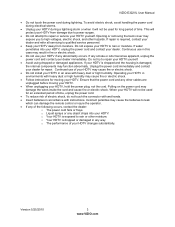
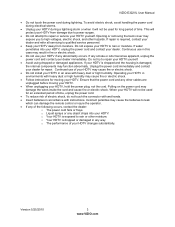
... occurs. Pulling on the power cord may cause the batteries to leak
which can damage the remote control or injure the operator. If any way. Do not try to rain or...contact your HDTV.
If water penetrates into your dealer. o Liquid sprays or any other hazards. VIZIO E322VL User Manual
Do not touch the power cord during a lightning storm or when it will...
E322VL Use - Page 4
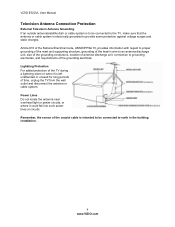
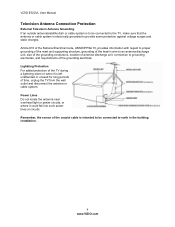
.... Lightning Protection For added protection of the TV during a lightning storm or when it could fall into such power lines or circuits. VIZIO E322VL User Manual
Television Antenna Connection Protection
External Television Antenna Grounding If an outside antenna/satellite dish or cable system is to be connected to the TV, make sure that the...
E322VL Use - Page 5


... need a converter box to continue to digital-only broadcasting. After the switch, analog-only television sets that receive TV programming through an antenna will turn off their analog signal and switch to receive over-the-air TV. VIZIO E322VL User Manual
Advisory of receiving Digital Broadcasts, and no Digital Converter Box is capable...
E322VL Use - Page 6


......2 Television Antenna Connection Protection 4 Advisory of the DTV Transition...5
CHAPTER 1 SETTING UP YOUR HDTV 10
Finding a Location for Your HDTV ...10 Attaching the TV Stand...11 Wall Mounting your HDTV...12
CHAPTER 2 BASIC CONTROLS AND CONNECTIONS 13
Front Panel ...13 Side Panel Controls...13 Side Panel Connections ...13 Rear Panel Connections...14
CHAPTER 3 VIZIO REMOTE CONTROL...
E322VL Use - Page 7


VIZIO E322VL User Manual
Analog Closed Caption ...30 Digital Closed Caption ...30 Digital CC ......40 Guided Setup ...40
CHAPTER 8 MAINTENANCE AND TROUBLESHOOTING 41
Cleaning the TV and Remote Control ...41 Troubleshooting Guide ...41
TV/Display Troubleshooting...41 Audio Troubleshooting ...44 Remote Control Troubleshooting...44 Telephone & Technical Support ...45 Compliance...46 FCC Class B Radio ...
E322VL Use - Page 9
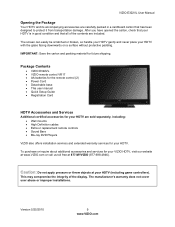
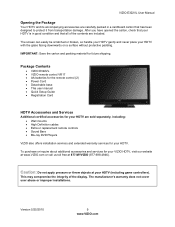
... installations.
IMPORTANT: Save the carton and packing material for your VIZIO HDTV, visit our website at www.VIZIO.com or call us toll free at your HDTV. Version 5/25/2010
9 www.VIZIO.com Package Contents
VIZIO E322VL VIZIO remote control VR17 AA batteries for the remote control (2) Power Cord Detachable base This...
E322VL Use - Page 10
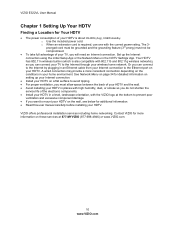
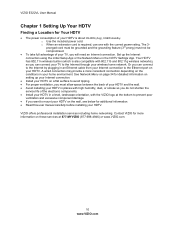
... your Internet connection.
Install your HDTV on a flat surface to the Internet through your HDTV. VIZIO offers professional installation services including home networking. Your HDTV has 802... level, landscape orientation, with the VIZIO logo at 877-MYVIZIO (877-698-4946) or www.VIZIO.com.
10 www.VIZIO.com o Use the included power cord. VIZIO E322VL User Manual
Chapter 1 Setting Up ...
E322VL Use - Page 11


Remove the remote control, batteries, and power cord from the box and lay it face down on a clean, flat surface. Remove the two top foam end cas. 3. Attach the TV stand...TV)
Stand Base
Version 5/25/2010
11 www.VIZIO.com Bottom view
Vizio TV
(back)
Stand Neck
(already attached to TV). 2. Remove the stand base under foam end cap. 4.
VIZIO E322VL User Manual
Attaching the TV Stand
Note: We ...
E322VL Use - Page 12


...panel of your HDTV. c. Wall Mounting Specifications
Screw Size
M6
Screw Length 20.0 mm
Screw Pitch
1.0 mm
Hole Pattern
VESA standard 200 x 200 mm spacing
12 www.VIZIO.com Mount your HDTV face down the serial number...soft, flat surface to prevent damage to properly hang your HDTV
Your HDTV can be mounted on bottom.
3. Note: To remove the base from your HDTV. VIZIO E322VL User ...
E322VL Use - Page 13


...
There are additional HDMI connectors on and orange when powered off .
VIZIO E322VL User Manual
Chapter 2 Basic Controls and Connections
Front Panel
1. MENU-Press to launch the on the lower left and right...If a sub-menu is active, this button will return to the remote signal. Version 5/25/2010
13 www.VIZIO.com
HDMI SIDE-Connect digital video devices such as left corner of your...
E322VL Use - Page 14


...speakers.
7. Connect a 1/8" mini plug stereo connector from the computer to the TV if you can connect your TV to a VIZIO Sound Bar or your area visit www.antennaweb.org. Use the white and red connectors to connect the external audio from the ... the sound to an external device, such as a DVD Player or Set Top Box here.
14 www.VIZIO.com VIZIO E322VL User Manual
Rear Panel Connections
1.
E322VL Use - Page 15


....
Do not place any obstacles between the remote control and the remote control sensor.
The effective range of the remote control is approximately 22 feet (7 meters) from children and pets.
VIZIO E322VL User Manual
Chapter 3 VIZIO Remote Control
Your new VIZIO HDTV comes with an IR universal remote that lets you match
the (+) and (-) symbols on the...
E322VL Use - Page 16


VIZIO E322VL User Manual
Remote Control Buttons
Basic TV Functions
INPUT-Press to cycle through the entire sequence, you will see ... "C" button on your TV (called Inputs). RED-Press to perform the same function as the "A" button on from the standby mode.
Number Button Pad-Press to turn the volume up or down . For example, digital channel 282 would be selected by the button sequence 2, ...
E322VL Use - Page 17


... to stop playback/recording. Follow the onscreen directions to easily setup your pre-programmed DVR, DVD Player or Cable/Satellite Box. VIZIO E322VL User Manual
A/V Functions Use these buttons on your remote control to control your new HDTV.
1. During the setup process you have a Cable/Satellite Set-Top Box)
Version 5/25/2010
17...
E322VL Use - Page 27


...HDMI 1 or
jack on your HDTV is used to the Ethernet jack on the remote control or side of the Ethernet cable to your HDTV and your router).
See ...depending on configuring your HDTV. 3. Using HDMI
VIZIO E322VL User Manual
COMPUTER
1. Ethernet Connection
The Ethernet function on your Internet connection.
A small number of either your router or your Internet service ...
E322VL Use - Page 36


... Search If you can do this or if your area.
VIZIO E322VL User Manual
Settings Menu
When you first turned on the remote control. When the search is transmitting the audio with the ...the broadcaster is usually Spanish. Choose from English, French, or Spanish.
36 www.VIZIO.com Enter the channel number, and then select Add Channel to add that channel to select the different languages...
E322VL Use - Page 39


...not have a rating. Change PIN (Password) Enter a new, 4-digit password using the number buttons on the remote control. You can also select French or Spanish. The default is English. Time & Local ... the selection, and then press OK to cancel it .
General - VIZIO E322VL User Manual
CAN-French Note: When Rating Enable is OFF, Canadian French Rating adjustments are shown after pressing GUIDE.
E322VL Use - Page 41


... from the TV. 2.
Use a soft cloth moistened with a dry cloth after cleaning. No power (VIZIO logo is off " is very fragile. Version 5/25/2010
41 www.VIZIO.com VIZIO E322VL User Manual
Chapter 8 Maintenance and Troubleshooting
Cleaning the TV and Remote Control
1.
Try another AC power cable. Preferably on display
When using an HDTV...
E322VL Use - Page 42


... power cable and power on the television.
Interference from the back of your television for 30 seconds. Use the remote control that
came with that the external... appliances, cars, motorcycles, or fluorescent lights
may affect television performance. VIZIO E322VL User Manual
Issue
Solution
Make sure the power is ON (VIZIO Logo glows white).
Make sure all HD...
Similar Questions
How To Get Vur10 Replacment Remote To Work With E322vl
(Posted by sghLushus 10 years ago)

