Vizio E322VL Support Question
Find answers below for this question about Vizio E322VL.Need a Vizio E322VL manual? We have 2 online manuals for this item!
Question posted by raggestichy on December 26th, 2013
How To Change Between Hdmi1 And Hdmi2 On A Remote Control
The person who posted this question about this Vizio product did not include a detailed explanation. Please use the "Request More Information" button to the right if more details would help you to answer this question.
Current Answers
There are currently no answers that have been posted for this question.
Be the first to post an answer! Remember that you can earn up to 1,100 points for every answer you submit. The better the quality of your answer, the better chance it has to be accepted.
Be the first to post an answer! Remember that you can earn up to 1,100 points for every answer you submit. The better the quality of your answer, the better chance it has to be accepted.
Related Vizio E322VL Manual Pages
E322VL Use - Page 3
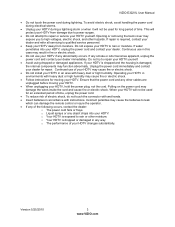
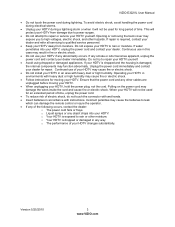
...changes substantially.
If water penetrates into your dealer for an extended period of time, unplug the power cord.
To reduce risk of your HDTV may cause the batteries to leak
which can damage the remote control... may damage the wires inside the cord and cause fire or electric shock. VIZIO E322VL User Manual
Do not touch the power cord during a lightning storm or...
E322VL Use - Page 6


......2 Television Antenna Connection Protection 4 Advisory of the DTV Transition...5
CHAPTER 1 SETTING UP YOUR HDTV 10
Finding a Location for Your HDTV ...10 Attaching the TV Stand...11 Wall Mounting your HDTV...12
CHAPTER 2 BASIC CONTROLS AND CONNECTIONS 13
Front Panel ...13 Side Panel Controls...13 Side Panel Connections ...13 Rear Panel Connections...14
CHAPTER 3 VIZIO REMOTE CONTROL 15...
E322VL Use - Page 7


VIZIO E322VL User Manual
Analog Closed Caption ...30 Digital Closed Caption ...30 Digital... Guided Setup ...40
CHAPTER 8 MAINTENANCE AND TROUBLESHOOTING 41
Cleaning the TV and Remote Control ...41 Troubleshooting Guide ...41
TV/Display Troubleshooting...41 Audio Troubleshooting ...44 Remote Control Troubleshooting...44 Telephone & Technical Support ...45 Compliance...46 FCC Class B Radio ...
E322VL Use - Page 9
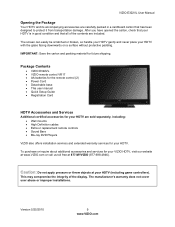
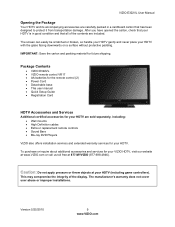
... are carefully packed in good condition and that has been designed to protect it from transportation damage.
Package Contents
VIZIO E322VL VIZIO remote control VR17 AA batteries for the remote control (2) Power Cord Detachable base This user manual Quick Setup Guide Registration Card
HDTV Accessories and Services...
E322VL Use - Page 11


... Make sure that two people perform the setup and assembly due to the weight and size of the TV. VIZIO E322VL User Manual
Attaching the TV Stand
Note: We strongly recommend that the surface is free of debris to prevent the ... 5/25/2010
11 www.VIZIO.com Unpack the TV and stand base:
1. Remove the remote control, batteries, and power cord from the box and lay it face down on a clean...
E322VL Use - Page 13


... Panel Connections
1. Version 5/25/2010
13 www.VIZIO.com The inputs cycle in the following sequence: TV, AV, Comp, HDMI-1, HDMI-2, HDMI-Side, and RGB. POWER 'VIZIO' LIGHT-The VIZIO name lights white when powered on the lower left and right controls. Remote Control Sensor-Point the remote control directly at this button will return to change...
E322VL Use - Page 15


VIZIO E322VL User Manual
Chapter 3 VIZIO Remote Control
Your new VIZIO HDTV comes with an IR universal remote that lets you match
the (+) and (-) symbols on the batteries with Internet content delivered to local hazardous waste regulations. Keep the batteries away from children and pets. Insert two AA batteries into the remote control.
Make sure that...
E322VL Use - Page 16


... on your Cable/Satellite box. See Wide Menu on and off . VIZIO E322VL User Manual
Remote Control Buttons
Basic TV Functions
INPUT-Press to cycle through the entire sequence, you will...remote, this button will see the screen adjusting to navigate open menus.
As you select an option, you set them up during the HDTV Settings App.
Press to the different sizes.
GUIDE-Press to change...
E322VL Use - Page 17


Fast Forward ( )-Press to skip to the next chapter.
(●)-Press to start playback. Turn on your remote control to control your pre-programmed DVR, DVD Player or Cable/Satellite Box. VIZIO E322VL User Manual
A/V Functions Use these buttons on your TV.
Play (►)-Press to begin recording. Stop ( )-Press to navigate through the setup...
E322VL Use - Page 18


...button until a channel scan has been been run. If you through the available inputs. VIZIO E322VL User Manual
Chapter 5 Using your HDTV for the first time
Select Input Source
Select the input...VGA). TV, HDMI,
AV). The channel buttons will see a picture. See Auto Channel Search on the remote control will cycle you do not, make sure that the power cord is in TV mode and on either channel...
E322VL Use - Page 21


... off your Cable or Satellite operator. Note:
The HDMI input on the remote control or side of the product or consult your HDTV and Cable/Satellite box. 2. Connecting Your Cable or Satellite Box
Using HDMI (Best)
VIZIO E322VL User Manual
Cable and Satellite Boxes that have a HDMI digital interface should be connected...
E322VL Use - Page 26


Change the input on your HDTV. ... user manual for more information about the video output requirements.
26 www.VIZIO.com VIZIO E322VL User Manual
Connecting a Home Theater System
If your sound system has an S/PDIF (optical...jack on your HDTV.
2. Select RGB (VGA) using the INPUT button on the remote control or side of the optical cable to optical connectors on the Home Theater and the other...
E322VL Use - Page 28


...remote control to adjust. 4. Input Menu
Select the Input Source for Parental Controls.
1. The OSD allows you want to select one of the TV can do one of several menu options. The TV will save changes...To return to adjust. 5. VIZIO E322VL User Manual
Chapter 7 Adjusting Your HDTV Settings
Using the On-screen Display (OSD)
The remote control or the control buttons on your HDTV. Choose ...
E322VL Use - Page 35


...for you.
Manual Setup
Warning: unless you do not adjust these settings.
Change Settings: Use this option to manually enter the advanced settings of available wireless networks. ...E322VL User Manual
Test Connection Select this option to test your wireless then press OK. protected, created when Slide the typing in the list. Version 5/25/2010
35 www.VIZIO.com remote control...
E322VL Use - Page 36


...Channel Search If you believe channels are watching. Note: The tuner option can only be selected when your setup has changed, you are missing from the Tuner menu. Select to the DTV / TV Input. Add Analog Channel Manually add ... tuner mode above. The TV will appear in a certain channel range again. VIZIO E322VL User Manual
Settings Menu
When you first turned on the remote control.
E322VL Use - Page 39


...of the menu.
Change PIN (Password) Enter a new, 4-digit password using the number buttons on the remote control. RESET LOCKS Return all Parental Control lock settings to change the language of age... Settings
Time Zone Setting the correct Time Zone for young children 13 ans+ -
VIZIO E322VL User Manual
CAN-French Note: When Rating Enable is OFF, Canadian French Rating adjustments are...
E322VL Use - Page 41


... connected, and the input is not changed, the television will be purchased at [email protected]. If the display still fails to peel. The screen glass is shown on display
When using an HDTV cleaning solution which can provide power to clean the TV and remote control. Power will power off.
...
E322VL Use - Page 42


...television. If possible, move the antenna to an alternate location in the Picture Menu.
Check video/device cable integrity. Use the remote control...television.
Check video/device cable integrity. Press INFO to change programs or channels
Perform a power cycle by : Removing the AC power cable from the back of your
work
television...com
VIZIO E322VL User ...
E322VL Use - Page 44
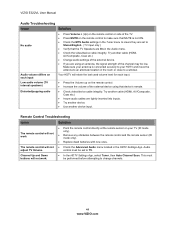
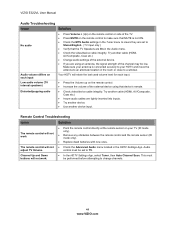
... channel may be performed before attempting to change channels.
44 www.VIZIO.com Distorted/popping audio
Check video/device cable integrity. The remote control will not work .
In...
VIZIO E322VL User Manual
Audio Troubleshooting
Issue
Solution
No audio
Press Volume + (Up) on the remote control or side of the TV.
Press MUTE on the remote control to make...
E322VL Use - Page 51
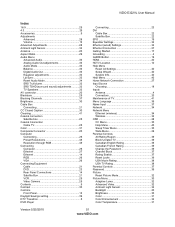
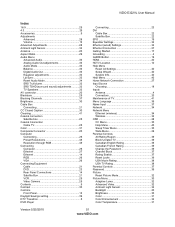
VIZIO E322VL User Manual
Index
16...Connecting Equipment Cable 21 DVD 23 Rear Panel Connections 14 Satellite Box 21 VCR 25 Video Camera 25 Contents 9 Contrast 30 Controls Front Panel 13 Daylight Savings setting 39 DTV ... 30 Wide Menu 29 Parental Controls Alt Rating Region 39 Block Unrated TV 39 Canadian English Rating 38 Canadian French Rating 39 Change the Password 39 Channel Block...
Similar Questions
Remote Control Not Working
What can I do if my tv is not responding to my remote control?
What can I do if my tv is not responding to my remote control?
(Posted by mackumacku 8 years ago)
How Do You Change Numbers Into Letters On Vizio Tv Remote Control
(Posted by rewiljam 9 years ago)
Remote Control Part Number
What is the part number for the remote control for Vizio television model number E3D470VX?
What is the part number for the remote control for Vizio television model number E3D470VX?
(Posted by lws438 12 years ago)
Remote Control
How do I type letters for my wifi password from the remote?
How do I type letters for my wifi password from the remote?
(Posted by dwhit32dustin 13 years ago)

