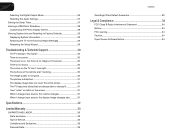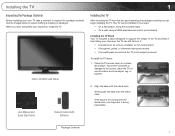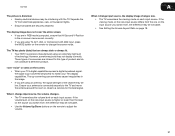Vizio E322MV Support Question
Find answers below for this question about Vizio E322MV.Need a Vizio E322MV manual? We have 2 online manuals for this item!
Question posted by tonypt on October 23rd, 2012
Brand New And No Power To The Tv - Just Got It Out Of The Box. Bought Dec 17 201
The person who posted this question about this Vizio product did not include a detailed explanation. Please use the "Request More Information" button to the right if more details would help you to answer this question.
Current Answers
Related Vizio E322MV Manual Pages
Similar Questions
Accessing Tv Channels On New 2013 Tv
We just received new VIZIO M651d-A2R. Gets about 70 stations when we connect cable, wall to TV. When...
We just received new VIZIO M651d-A2R. Gets about 70 stations when we connect cable, wall to TV. When...
(Posted by ardee9 10 years ago)
Half Of Screen Is Green......brand New, Just Installed
Tv screened turned green after set up and still thr same way.
Tv screened turned green after set up and still thr same way.
(Posted by nrollinitis 10 years ago)
How To Register My New Vizio Tv On Line
what is the website page for registration of new vizio tv
what is the website page for registration of new vizio tv
(Posted by hamaj 11 years ago)
Why Doe's My New Visio Tv Constantly Keep Changing Volume?
(Posted by sensenig123 11 years ago)
Brand New Vizio E552vl Will Not Turn On.
just opened up my brand new E552VL , watched it for one night and now it will not power on. I just s...
just opened up my brand new E552VL , watched it for one night and now it will not power on. I just s...
(Posted by aw7095 12 years ago)