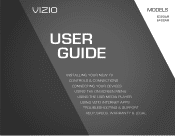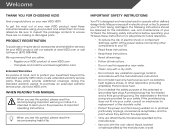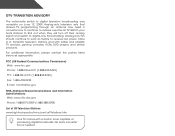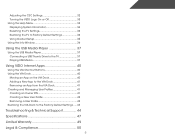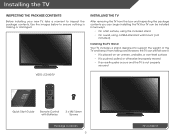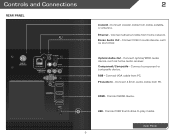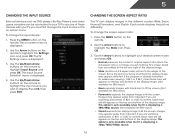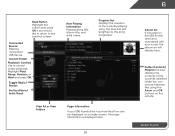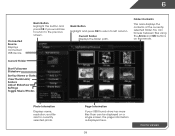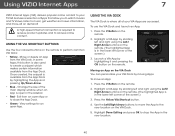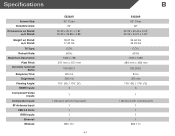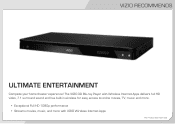Vizio E322AR Support Question
Find answers below for this question about Vizio E322AR.Need a Vizio E322AR manual? We have 3 online manuals for this item!
Question posted by blateej on April 28th, 2014
Can You Watch Movies On Vizio E322ar With Usb Thumb Drive
The person who posted this question about this Vizio product did not include a detailed explanation. Please use the "Request More Information" button to the right if more details would help you to answer this question.
Current Answers
Related Vizio E322AR Manual Pages
Similar Questions
My E322ar Will Turn On To Show The Vizio Logo Then Shut Off To A Blank Screen.
My E322AR will turn on to show the vizio logo then shut off to a blank screen. The Vizio light at th...
My E322AR will turn on to show the vizio logo then shut off to a blank screen. The Vizio light at th...
(Posted by voughtjoseph 10 years ago)
Vizio E322ar Picture Goes Out
Anywhere from a few seconds to a few minutes after powering up the video goes out but sound remains....
Anywhere from a few seconds to a few minutes after powering up the video goes out but sound remains....
(Posted by alleghenybuiltit 10 years ago)
How Can I Play A Movie Through Usb On The Visio E321vl
Im trying to play a movie through a flash drive on the Vizio e321vl...how can i do this?
Im trying to play a movie through a flash drive on the Vizio e321vl...how can i do this?
(Posted by strue32 12 years ago)