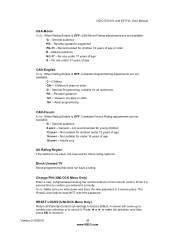Vizio E321VL Support Question
Find answers below for this question about Vizio E321VL.Need a Vizio E321VL manual? We have 1 online manual for this item!
Question posted by irisjd on January 14th, 2016
How Do I Set Up An Icon For Amazon Prime On My Vizio E321vl 2012 Tv?
I do not have one on my Vizio menu. Sam
Current Answers
Answer #1: Posted by TheWiz on January 14th, 2016 1:40 PM
This isn't a Smart TV so you cannot watch streaming services like Amazon Prime without a separate device like a Roku.
Related Vizio E321VL Manual Pages
Similar Questions
Amazon Prime For Vizio M3d460sr
Where do I find the Amazon Instant Video app on my Vizio
Where do I find the Amazon Instant Video app on my Vizio
(Posted by srbmailme 10 years ago)
My Vizio E551va Won't Connect To Amazon Prime.
I get two "swirlies" at the bottom of the screen but nothing happens. I see plenty of strong bars on...
I get two "swirlies" at the bottom of the screen but nothing happens. I see plenty of strong bars on...
(Posted by davedana 11 years ago)
Support Question: Vizio E321vl Hd Tv Not Working Properly.. Need Help Please
Yes my TV will turn on and we see the Visio Logo but that is all it will do. You cant use the remote...
Yes my TV will turn on and we see the Visio Logo but that is all it will do. You cant use the remote...
(Posted by bluecielos 11 years ago)