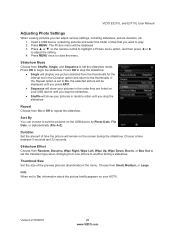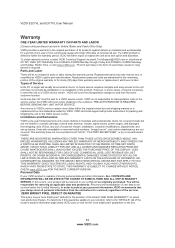Vizio E321VL Support Question
Find answers below for this question about Vizio E321VL.Need a Vizio E321VL manual? We have 1 online manual for this item!
Question posted by rnernberger on September 1st, 2012
Vizio E321vl, Left Half Of Image Is On Right And Right Is On Left. Fuzzy Too.
Vizio E321VL, Left half of image is on right and right is on left. Fuzzy too. Can find no obvious damage, i.e. bad capacitors or other burned components. Turns on fine, but image is flip-flopped, left to right. A pixilated 1/4" line runs down the center also. What component or what board is causing this?
Current Answers
Related Vizio E321VL Manual Pages
Similar Questions
Vizio Tv Has Lines Running Across Picture How To Correct This?
Lines running across picture
Lines running across picture
(Posted by Anonymous-149368 9 years ago)
Vizio Support User Manual E321vl
I would like to know how to hook up external speakers on our Vizio model e321vl
I would like to know how to hook up external speakers on our Vizio model e321vl
(Posted by gramma3linda 10 years ago)
Find Vizio E321vl Tv Stand Screws
I own the Vizio E321VL TV and I need replacement screws to assemble the stand.
I own the Vizio E321VL TV and I need replacement screws to assemble the stand.
(Posted by my1voice54 12 years ago)
Why Does My Vizio Tv Have 5-6 Lines Running Down The Left When Turned On?
(Posted by gdiann 12 years ago)