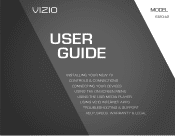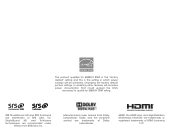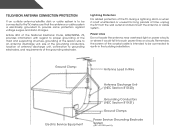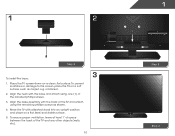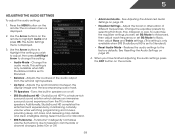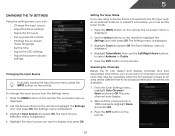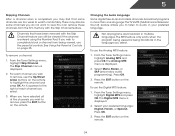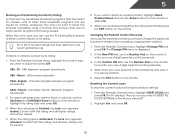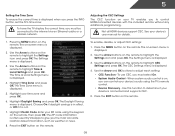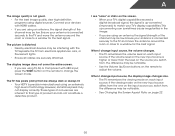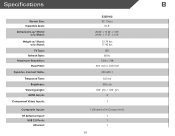Vizio E320i-A2 Support Question
Find answers below for this question about Vizio E320i-A2.Need a Vizio E320i-A2 manual? We have 3 online manuals for this item!
Question posted by rynm83 on August 27th, 2014
Compatible With Mhl To Hdmi
I need to find out if my vizio 390 a1 is compatible with a Mhl to hdmi adapter. I've been trying to hook it up with no luck. Thanks!
Current Answers
Related Vizio E320i-A2 Manual Pages
Similar Questions
My Vizio E320i-a2 Won't Start Up.
Two nights ago, I finally got an internet connection to my TV. I opened up the apps menu (using the ...
Two nights ago, I finally got an internet connection to my TV. I opened up the apps menu (using the ...
(Posted by jarial25 8 years ago)
My Remote For The 2006 Vizio Flat Screen 32' Tv No Longer Works. Need Replacem
Where do I obtain a replacement for my remote, which no longer works. 2006 Vizio 32 HDTV 10A? The co...
Where do I obtain a replacement for my remote, which no longer works. 2006 Vizio 32 HDTV 10A? The co...
(Posted by Bmreid1 9 years ago)
I Was Given A Vizio 29 Inch Flat Screen Television After A Week It Stopped Worki
I threw the box and all paperwork away I don't even have the reciept. target told me to contact you...
I threw the box and all paperwork away I don't even have the reciept. target told me to contact you...
(Posted by rjc1961 11 years ago)
Have Tried To Connect Vizio E320i-ao To Laptop With Hdmi Cables Nothing Happens
(Posted by dandmlind 11 years ago)
What Type Of Wall Bracket Do I Need For
This Tv? E320i-a0
I want to by a swing arm bracket to hold this tv what type should i buy
I want to by a swing arm bracket to hold this tv what type should i buy
(Posted by garlock08 11 years ago)