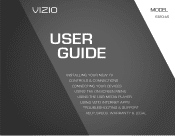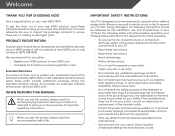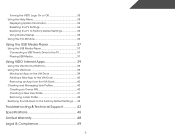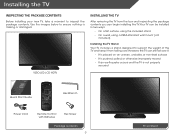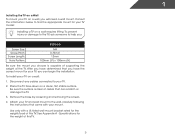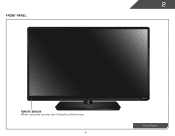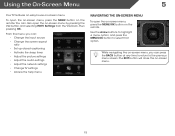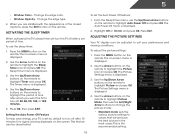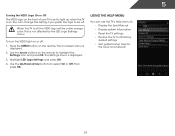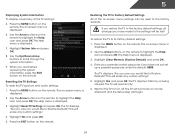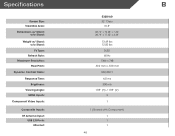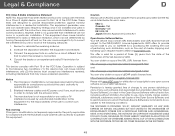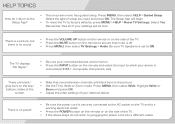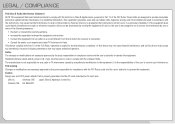Vizio E320i-A0 Support Question
Find answers below for this question about Vizio E320i-A0.Need a Vizio E320i-A0 manual? We have 3 online manuals for this item!
Question posted by jennieanderson27 on December 27th, 2013
Help Please
my vizio tablet is not charging and when i plug it in it flashes white at me what does this mean
Current Answers
Related Vizio E320i-A0 Manual Pages
Similar Questions
Picture Fades To White, Then Back To Color.
I have a 5 year old vizio tv that has never given me any trouble. Just yesterday, the picture slowly...
I have a 5 year old vizio tv that has never given me any trouble. Just yesterday, the picture slowly...
(Posted by leashaali 7 years ago)
Any Advice On Removing The Back Of My Vizio E320i-ao ?
(Posted by dougidoug70 10 years ago)
How To Hook Up Vizio E320i-ao Tv To An Older Vcr
how do i hook up my VIZIO E320i-AO TV to my older Sony RDR-VX515 VCR/DVD
how do i hook up my VIZIO E320i-AO TV to my older Sony RDR-VX515 VCR/DVD
(Posted by aladdinsgenie 11 years ago)
I Was Given A Vizio 29 Inch Flat Screen Television After A Week It Stopped Worki
I threw the box and all paperwork away I don't even have the reciept. target told me to contact you...
I threw the box and all paperwork away I don't even have the reciept. target told me to contact you...
(Posted by rjc1961 11 years ago)