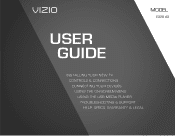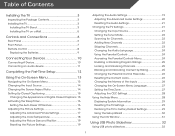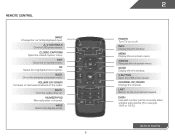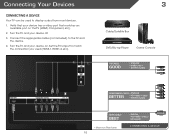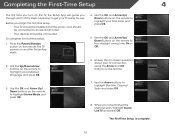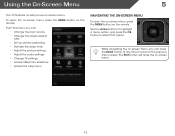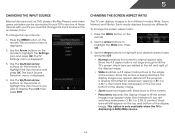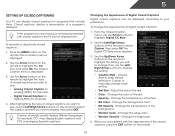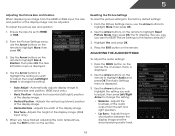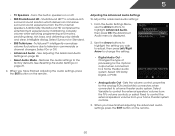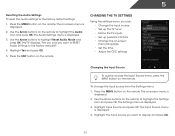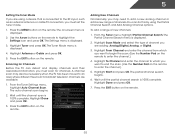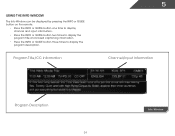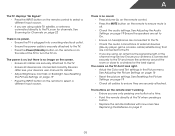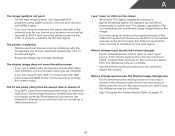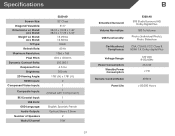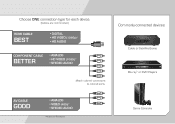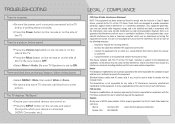Vizio E320-A0 Support Question
Find answers below for this question about Vizio E320-A0.Need a Vizio E320-A0 manual? We have 3 online manuals for this item!
Question posted by johnseyk29 on November 22nd, 2015
Wit Input And Channel To.hook Up Dvd Player
The person who posted this question about this Vizio product did not include a detailed explanation. Please use the "Request More Information" button to the right if more details would help you to answer this question.
Current Answers
Answer #1: Posted by TommyKervz on November 22nd, 2015 5:40 AM
DVD connections on page 23 of the manual on the link below
http://www.manualslib.com/manual/533689/Vizio-E320-A0.html?page=23&term=dvd#
Related Vizio E320-A0 Manual Pages
Similar Questions
Ii Lost My Report And The Wires To Plug-in The Tv When I Moved How Can I Replac
I list the accessories for my tvHow can I replace them
I list the accessories for my tvHow can I replace them
(Posted by bchantil 8 months ago)
Setting Up For The First Time. ..channel Guide Is Coming Up Via Wall Cable..but
(Posted by nikolas0203 9 years ago)
Dvd Player
I am looking to buy a "cheap" dvd player for my new 42" Vizio tv. Model # E420-AO I am NOT looking ...
I am looking to buy a "cheap" dvd player for my new 42" Vizio tv. Model # E420-AO I am NOT looking ...
(Posted by mlewin06 10 years ago)
How Do A Do A Re-scan For Different Channels After Initial Set Up?
(Posted by bmkgeary 11 years ago)
Hooking Up Dvd Player To New Vizio Tv
We just purchased a 26" VIZIO E Series Razor TV for our camp. We have no cable or satellite and pu...
We just purchased a 26" VIZIO E Series Razor TV for our camp. We have no cable or satellite and pu...
(Posted by stiely 12 years ago)