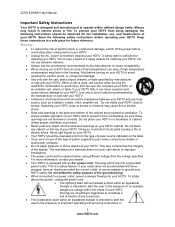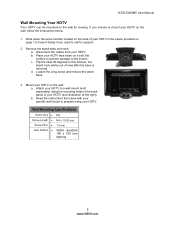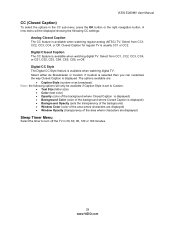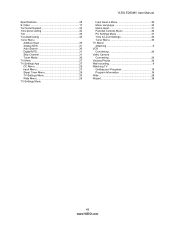Vizio E260MV Support Question
Find answers below for this question about Vizio E260MV.Need a Vizio E260MV manual? We have 2 online manuals for this item!
Question posted by SnGeez on September 2nd, 2014
Does The Vizio E260mv Hav A Sleep Timer
The person who posted this question about this Vizio product did not include a detailed explanation. Please use the "Request More Information" button to the right if more details would help you to answer this question.
Current Answers
Related Vizio E260MV Manual Pages
Similar Questions
How To Remove Back Panel Off Vizio Model #e260mv No Screws Found
Need to change cable connecti
Need to change cable connecti
(Posted by Larryandbridget 8 years ago)
Vizio E260mv Will Not Tune Inchannels
Sony and other Vizio tvs will tune in the number.decimal channels in the cable channel guide. The E2...
Sony and other Vizio tvs will tune in the number.decimal channels in the cable channel guide. The E2...
(Posted by dgedalecia 10 years ago)
Sleep Timer
I want to be able to set the timer to turn off the set. I like watching later at night and quite oft...
I want to be able to set the timer to turn off the set. I like watching later at night and quite oft...
(Posted by pats72120 11 years ago)
I Was Given A Vizio 29 Inch Flat Screen Television After A Week It Stopped Worki
I threw the box and all paperwork away I don't even have the reciept. target told me to contact you...
I threw the box and all paperwork away I don't even have the reciept. target told me to contact you...
(Posted by rjc1961 11 years ago)
I Need A Vizio E260mv Manual For Our Tv
Can you lacoate the Manual E260MV for our Vizio tv
Can you lacoate the Manual E260MV for our Vizio tv
(Posted by toomeyje 12 years ago)