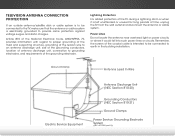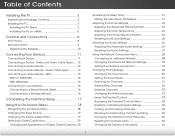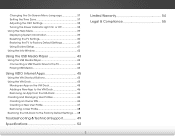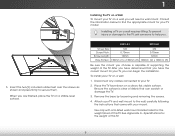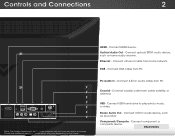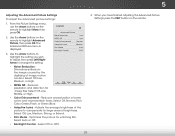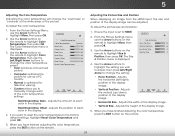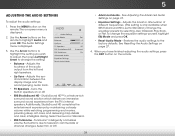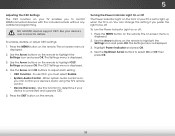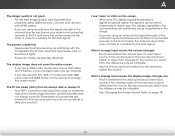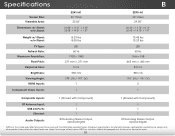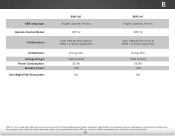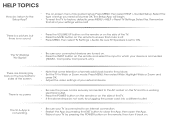Vizio E241i-A1 Support Question
Find answers below for this question about Vizio E241i-A1.Need a Vizio E241i-A1 manual? We have 3 online manuals for this item!
Question posted by Alglkuhn on December 20th, 2014
Blue Lights
there used to be blue lights that would come on the sound bar when I changed the volume. Now they don't work. Any help?
Current Answers
Answer #1: Posted by TechSupport101 on December 20th, 2014 11:54 AM
Hi. If all else still works normally, then the LED(s) may have sadly failed.
Related Vizio E241i-A1 Manual Pages
Similar Questions
Daylight Savings
tv is set on central time with daylight saving on. Problem is the time is showing one hour ahead of ...
tv is set on central time with daylight saving on. Problem is the time is showing one hour ahead of ...
(Posted by Anonymous-169843 2 years ago)
My E320-a1 Will Some Times Come On And Sometimes Not. Usually After Being Off F
My E320-A1 will some times come on and sometimes not. usually after being off for a while it will co...
My E320-A1 will some times come on and sometimes not. usually after being off for a while it will co...
(Posted by jeross 7 years ago)
How To Program New Vizio Remote Control To Work With Exhisting Vizio Television?
(Posted by rrector3 10 years ago)
I Was Given A Vizio 29 Inch Flat Screen Television After A Week It Stopped Worki
I threw the box and all paperwork away I don't even have the reciept. target told me to contact you...
I threw the box and all paperwork away I don't even have the reciept. target told me to contact you...
(Posted by rjc1961 11 years ago)