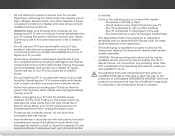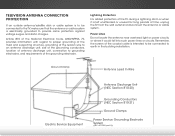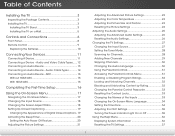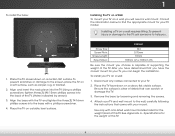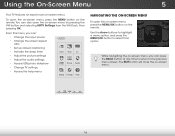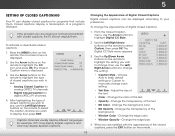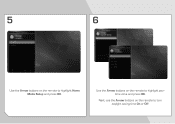Vizio E320-A1 Support Question
Find answers below for this question about Vizio E320-A1.Need a Vizio E320-A1 manual? We have 3 online manuals for this item!
Question posted by jeross on July 30th, 2016
My E320-a1 Will Some Times Come On And Sometimes Not. Usually After Being Off F
My E320-A1 will some times come on and sometimes not. usually after being off for a while it will come on and allow for changing of the settings. The power light will always come on but nothing, absolutely nothing else will work. Nothing. What do i need to do? It is out of warranty. TN Streaker
Current Answers
Answer #1: Posted by abrar12345 on July 30th, 2016 11:42 PM
Your TV is designed and manufactured to operate within defined design limits. Misuse may result in electric shock or fire. To prevent your TV from being damaged, the following instructions should be observed for the installation, use, and maintenance of your TV. Read the following safety instructions before operating your TV. Keep these instructions in a safe place for future reference. R26; To reduce the risk of electric shock or component damage, switch off the power before connecting other components to your TV. R26; Read these instructions. R26; Keep these instructions. R26; Heed all warnings. R26; Follow all instructions. R26; Do not use this apparatus near water. R26; Clean only with a dry cloth. R26; Do not block any ventilation openings. Install in accordance with the manufacturer's instructions. R26; Do not install near any heat sources such as radiators, heat registers, stoves, or other apparatus (including amplifiers) that produce heat. R26; Do not defeat the safety purpose of the polarized or grounding-type plug. A polarized plug has two blades and a third grounding prong. The wide blade or the third prong are provided for your safety. If the provided plug does not fit into your outlet, consult an electrician for replacement of the obsolete outlet. R26; Protect the power cord from being walked on or pinched, particularly at plugs, convenience receptacles, and the point where they exit from the apparatus. R26; Only use attachments/accessories specified by the
Related Vizio E320-A1 Manual Pages
Similar Questions
No Picture Coming On My Vizio D55x-g1 When Powering On The Power Light Comes Up
power comes and then fades out
power comes and then fades out
(Posted by rahulnit243 25 days ago)
Vizio E320-a1 Font Size
Is there a way to increase the font size of the chanels? Chanel information is difficult to see unle...
Is there a way to increase the font size of the chanels? Chanel information is difficult to see unle...
(Posted by davidmg0 10 years ago)
Why Does My Vizio Tv Take A Long Time To Load When I Change The Channel?
I have tte vizio tv, model e422ar. I recently had to reset my box due to problems. Now my tv is work...
I have tte vizio tv, model e422ar. I recently had to reset my box due to problems. Now my tv is work...
(Posted by ssaraiex26 11 years ago)
I Was Given A Vizio 29 Inch Flat Screen Television After A Week It Stopped Worki
I threw the box and all paperwork away I don't even have the reciept. target told me to contact you...
I threw the box and all paperwork away I don't even have the reciept. target told me to contact you...
(Posted by rjc1961 11 years ago)
Vizio Vw22lhdtv10t. Tv's Power Light Comes On But No Sound Or Picture.
(Posted by donohued4 11 years ago)