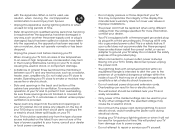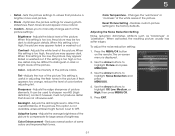Vizio E191VA Support Question
Find answers below for this question about Vizio E191VA.Need a Vizio E191VA manual? We have 2 online manuals for this item!
Question posted by Squishercasey on January 27th, 2013
How Do I Increase The Viewable Area
He viewable area on all sides is cut off. How do I adjus settings to correct this?
Current Answers
Related Vizio E191VA Manual Pages
Similar Questions
Code For Vizio E191va
To use to get all of my channels,,I am unable to get manual online ,,,and all I need is the CODE ty ...
To use to get all of my channels,,I am unable to get manual online ,,,and all I need is the CODE ty ...
(Posted by lakewoman 11 years ago)
How To Adjust Viewable Area On Visio E191va
How do I adjust all edges of the picture so they are not cut off?
How do I adjust all edges of the picture so they are not cut off?
(Posted by Squishercasey 11 years ago)
I Was Given A Vizio 29 Inch Flat Screen Television After A Week It Stopped Worki
I threw the box and all paperwork away I don't even have the reciept. target told me to contact you...
I threw the box and all paperwork away I don't even have the reciept. target told me to contact you...
(Posted by rjc1961 11 years ago)
Can I Program Vizio E191va Into My Directv Remote?
(Posted by bettygholland 11 years ago)
How Do You Highlight On The Agree And Except Area With Remote On Set Up. Thanks
How do you highlight on the Agree and exceept area when your in set up Yahoo TV Widgets. Thank you W...
How do you highlight on the Agree and exceept area when your in set up Yahoo TV Widgets. Thank you W...
(Posted by westepina 12 years ago)