Vizio E190VA Support Question
Find answers below for this question about Vizio E190VA.Need a Vizio E190VA manual? We have 2 online manuals for this item!
Current Answers
There are currently no answers that have been posted for this question.
Be the first to post an answer! Remember that you can earn up to 1,100 points for every answer you submit. The better the quality of your answer, the better chance it has to be accepted.
Be the first to post an answer! Remember that you can earn up to 1,100 points for every answer you submit. The better the quality of your answer, the better chance it has to be accepted.
Related Vizio E190VA Manual Pages
E190VA User Manual - Page 2


Changing the factory default picture settings or enabling other features will be achieved. This product qualifies for ENERGY STAR in the "factory default" setting and this is the setting in which power savings will increase power consumption that could exceed the limits necessary
to qualify for ENERGY STAR rating.
®
HDMI, the HDMI logo...
E190VA User Manual - Page 4
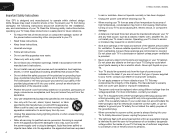
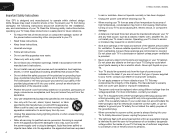
... apparatus has been exposed
4
E190VA / E220VA / E260VA
to rain or moisture, does not operate normally or has been dropped.
• Unplug the power cord before connecting other apparatus...or fire. A polarized plug has two blades and a third grounding prong. To totally disconnect power, unplug the power cord.
• The lightning flash with a third grounding pin). This may result in ...
E190VA User Manual - Page 5
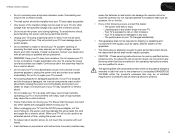
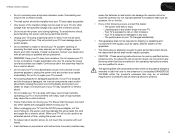
... not be used for an extended period of time, unplug the power cord.
• To reduce risk of the following occurs, contact the dealer: - E190VA / E220VA / E260VA
• Do not overload power strips and extension cords. To avoid electric shock, avoid handling the power cord during electrical storms.
• Unplug your TV yourself. This...
E190VA User Manual - Page 6
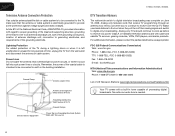
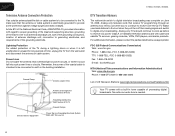
...-air TV.
E190VA / E220VA / E260VA
Television Antenna Connection Protection
If an outside antenna/satellite dish or cable system is to be connected to earth in tuner capable of processing digital broadcasts. For additional information, please contact the parties listed below, as before to receive low power, Class A or translator television stations and with...
E190VA User Manual - Page 7
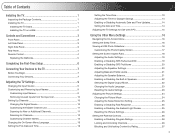
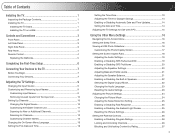
...the TV Stand 1 Installing the TV on a Wall 2
Controls and Connections 3
Front Panel 3 Left Side Panel 3 Right Side Panel 3 Rear Panel 4 Remote Control 4
Replacing the Batteries 5
Completing the First-Time Setup 6
Connecting Your... Language 23 Resetting the Audio Settngs 23 Adjusting the Picture Settings 24 Changing the Picture Mode 24 Adjusting the Noise Reduction Setting 25 Enabling ...
E190VA User Manual - Page 8
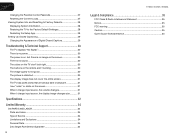
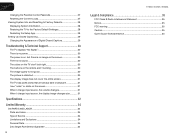
...power is on, but there is no image on the screen 30 There is no sound 30 The colors on the TV don't look right 30 The buttons on the remote aren't working 30 The image quality is not good 30 The picture... Limitations and Exclusions 34 Personal Data 34 Zero Bright Pixel Defect Guarantee 34
8
E190VA / E220VA / E260VA
Legal & Compliance 35
FCC Class B Radio Interference Statement 35 Notice......
E190VA User Manual - Page 10
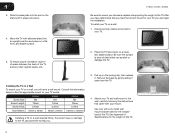
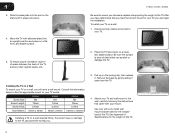
... any cables connected to the wall, carefully following the instructions that came with a UL-listed wall mount bracket rated for your TV on a clean, flat, stable surface. E190VA / E220VA / E260VA
Be sure the mount you can scratch or damage the TV.
Use only with your TV.
5.
Be sure the surface is capable...
E190VA User Manual - Page 11
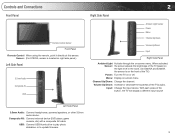
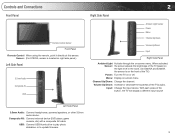
... the TV will display a different input source
Left Side Panel
3.5mm Audio: Connect headphones, powered speakers, or other 3.5mm audio device.
With each press...E190VA, sensor is on the front of the TV based on the light level in the room. (On E220VA and E260VA, the sensor is located on right side panel.)
Left Side Panel
3.5mm Audio Composite AV
USB
2
Right Side Panel
Ambient Light Sensor Power...
E190VA User Manual - Page 12
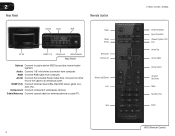
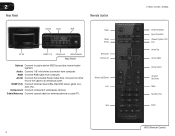
... Last
Info
4
E190VA / E220VA / E260VA
Power/Standby Input (Specific...) Closed Caption (CC) Exit Arrow Up Arrow Right Arrow Down Channel Up/Down Mute Number Pad Dash
VR10 Remote Control
HDMI (1,2): Connect external device (Blu-Ray/DVD player, game console, etc). 2
Rear Panel
Remote Control
Optical Audio
RGB
AC IN
HDMI (1,2)
Component Cable/Antenna Rear Panel...
E190VA User Manual - Page 13
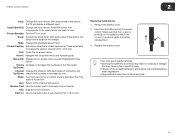
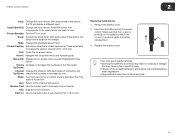
... batteries incorrectly may result in cracking or leakage
that the (+) and (-) symbols on . E190VA / E220VA / E260VA
2
Input: Change the input device. Press the button that corresponds to the input device ...you wish to the channel last viewed. Power/Standby: Turn the TV on -screen menu and episode guide. Wide: Change the displayed ...
E190VA User Manual - Page 20
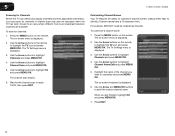
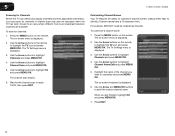
... when the TV has been moved to an area where different free-to-air broadcast television channels are finished, highlight OK and press MENU/OK.
7. Use the Arrow buttons to highlight Channels and press MENU/OK.
4.
5
E190VA / E220VA / E260VA
Scanning for Channels Before the TV can detect and display channels and their...
E190VA User Manual - Page 23
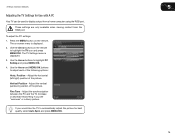
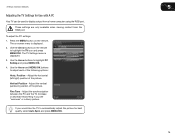
...can be used to highlight the TV icon and press MENU/OK.
If you see "waviness" or a blurry picture. Use the Arrow and MENU/OK buttons to highlight PC Setting and press MENU/OK.
4. Press the MENU...available when viewing content from a home computer using the RGB port. E190VA / E220VA / E260VA
5
Adjusting the TV Settings for best quality, select Auto Sync and press MENU/OK.
15...
E190VA User Manual - Page 24


... photo slideshow • Set the screen aspect ratio • Adjust the audio settings • Adjust the picture settings • Set up the parental controls • Get system info or reset to factory defaults •... is displayed.
3. Press OK, then press EXIT. Using this menu, you want the TV to power off after a set period of time after which you can connect and share a USB thumb drive ...
E190VA User Manual - Page 27
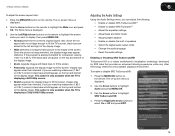
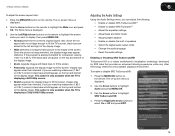
... Settings menu, you want to the edges of the display image.
• Wide stretches a 4:3 aspect ratio picture to display, then press MENU/OK:
• Normal preserves the content's original aspect ratio. If the program is... bars are added to the left and right of the screen. E190VA / E220VA / E260VA
To adjust the screen aspect ratio:
1. Images may appear distorted. To enable or disable ...
E190VA User Manual - Page 28
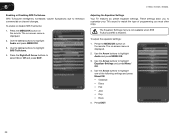
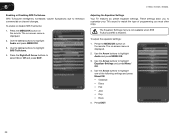
...Equalizer Settings menu is not available when SRS TruSurroundHD is displayed.
2. 6
E190VA / E220VA / E260VA
Enabling or Disabling SRS TruVolume SRS TruVolume intelligently normalizes... Audio and press MENU/OK.
3. Use the Arrow buttons to television commercials or channel changes. Press the Right/Left Arrow buttons to ...; Flat • Jazz • Pop • Rock
5. The on the remote....
E190VA User Manual - Page 31
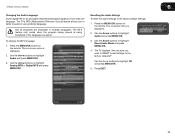
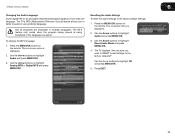
... to RESET Audio Settings to audio in more than one language.
The TV's MTS (Multichannel Television Sound) feature allows you select. Not all programs are broadcast in the language you to listen...To reset the audio settings to highlight Analog MTS or Digital MTS and press MENU/OK. E190VA / E220VA / E260VA
6
Changing the Audio Language Some digital free-to-air and cable channels...
E190VA User Manual - Page 32
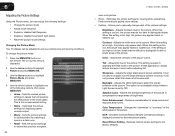
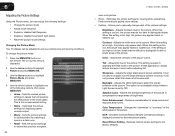
... values that will not produce detail that produce a brighter,
24
E190VA / E220VA / E260VA
more natural. • Custom - Flesh tones should appear more vivid picture. • Photo -
When this setting is set to distinguish details.
Color - This setting is too high, the picture may be difficult to values that does not otherwise exist. This...
E190VA User Manual - Page 33
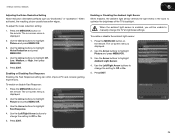
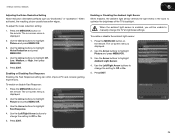
E190VA / E220VA / E260VA
6
Adjusting the Noise Reduction Setting Noise reduction diminishes artifacts such as "blockiness" or "pixellation". When activated, the resulting picture usually has softer ... Sensor When enabled, the ambient light sensor detects the light levels in the room to highlight Picture and press MENU/OK.
3. The on -screen menu is displayed.
2.
Use the Arrow ...
E190VA User Manual - Page 34
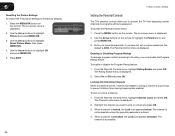
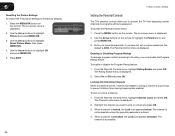
... To restore the TV's picture settings to highlight Picture and press MENU/OK. 3. Press EXIT.
26
E190VA / E220VA / E260VA
Setting the Parental Controls
The TV's parental controls allow you... accessible unless the parental passcode is accessible. Use the Arrow buttons to highlight Reset Picture Mode, then press MENU/OK. 4. The on-screen menu is a good way to lock or unlock and press OK....
E190VA User Manual - Page 35
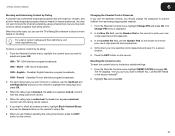
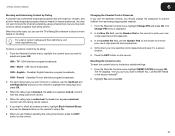
... menu, highlight RESET LOCKS and press OK. Highlight Yes and press OK.
27
Canadian English television program broadcasts. Content with this rating cannot be viewed.
5.
USA - CAN - Changing the..., use the Number Pad on the remote to highlight the rating type and press OK.
3. E190VA / E220VA / E260VA
6
Blocking and Unblocking Content by its rating.
When this is unblocked, ...
Similar Questions
Picture Fades To White, Then Back To Color.
I have a 5 year old vizio tv that has never given me any trouble. Just yesterday, the picture slowly...
I have a 5 year old vizio tv that has never given me any trouble. Just yesterday, the picture slowly...
(Posted by leashaali 7 years ago)
No Power,picture Or Sound.
Please can you help me with my vizio 190va TV please? It won't do anything. I had it working until I...
Please can you help me with my vizio 190va TV please? It won't do anything. I had it working until I...
(Posted by sunshine91555 11 years ago)
I Was Given A Vizio 29 Inch Flat Screen Television After A Week It Stopped Worki
I threw the box and all paperwork away I don't even have the reciept. target told me to contact you...
I threw the box and all paperwork away I don't even have the reciept. target told me to contact you...
(Posted by rjc1961 11 years ago)

