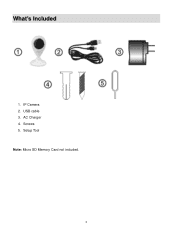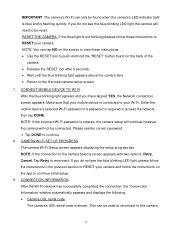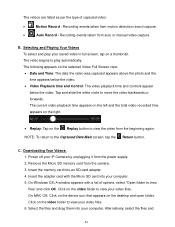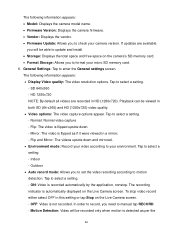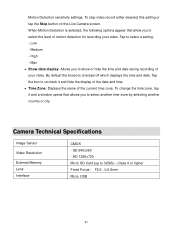Vivitar IPC-112 Support Question
Find answers below for this question about Vivitar IPC-112.Need a Vivitar IPC-112 manual? We have 1 online manual for this item!
Question posted by BBLESSEDAJONES on March 27th, 2022
Motion And Sound
Even though. i have the sound and motion icons on on..there is no alerts
Current Answers
Answer #1: Posted by akanetuk1 on March 28th, 2022 7:02 AM
Cloud Events: Cloud Video Recording Subscription Events A Cloud subscription is required to save and play the Cloud Events. The Cloud Video Recording Subscription provides the following features: R26; Automatically saves and stores the recordings of the last 14 days. R26; Sends alarm notifications for sound detection and/or motion detection (as per your settings). R26; Secures your data in the cloud storage. NOTE: To subscribe and view your Cloud Events, tap on Settings > Cloud Subscription. Follow the instructions to purchase and activate your Cloud Subscription.
Related Vivitar IPC-112 Manual Pages
Similar Questions
Sound
How do i mute the sound so I can't hear anyone talking in my home ??
How do i mute the sound so I can't hear anyone talking in my home ??
(Posted by blaineharrison24328 2 years ago)
No Matter How Many Times I Reset, My Vivitar Ipc 112 Wont Connect, What To Do?
I have reset my VIvitar 112 over a dozen times in the past 2 days. Each time I reset it, it blinks b...
I have reset my VIvitar 112 over a dozen times in the past 2 days. Each time I reset it, it blinks b...
(Posted by Kannonball34 3 years ago)
Ipc 112n Camera
my camera has to be reset daily and does not work remotely. The camera works fine after reset and I ...
my camera has to be reset daily and does not work remotely. The camera works fine after reset and I ...
(Posted by Jaimeadams5 5 years ago)
I Need Help Setting Up My Vivitar Ipc 222 Camera
I need help setting up my Vivitar IPC 222 CAMERA
I need help setting up my Vivitar IPC 222 CAMERA
(Posted by theaperson57tp 7 years ago)