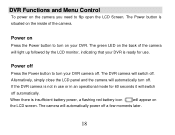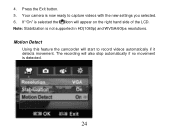Vivitar DVR 840XHD Support Question
Find answers below for this question about Vivitar DVR 840XHD.Need a Vivitar DVR 840XHD manual? We have 2 online manuals for this item!
Question posted by OkSmileFlash24Me on May 12th, 2013
How Do I Get My Free Maunual Dowhload
I registered for a free vivitar manual download so how do i tget it
Current Answers
Answer #1: Posted by Gugurekas on May 13th, 2013 10:26 AM
Clicking the link on this page will get you your free manual:
Related Vivitar DVR 840XHD Manual Pages
Similar Questions
How To Link Vivitar Ipc 222 Camera To My Phone
How do I link my Vivitar IPC 222 camera to my smartphone?
How do I link my Vivitar IPC 222 camera to my smartphone?
(Posted by Phil020384 6 years ago)
Vivitar Dvr787-pnk-kit-wm Action Digital Video Recorder, Pink Video Camera With
Vivitar's DVR 787 HD comes on when plugged in and says it has full power but cuts off when you unplu...
Vivitar's DVR 787 HD comes on when plugged in and says it has full power but cuts off when you unplu...
(Posted by jjknott82 8 years ago)
Have Lost Manual . Is There A Complete Free Operations Download Available?
Need insturction on how to operate Vivitar DVR 945HD
Need insturction on how to operate Vivitar DVR 945HD
(Posted by leonagill 9 years ago)
Vivitar Dvr 840xhd
Will It Work On Windos 7. I Can't Seem To Get The Pics And Vidio To Retrive From The Camcorder
Will It Work On Windos 7. I Can't Seem To Get The Pics And Vidio To Retrive From The Camcorder
(Posted by GRUOCCO 10 years ago)
How Do I Get My Free Down Load ??? You All Make It Look Like You Will D/l A Free
i got nothing frfom yhoru ad it is bogus !!!!!@@%%^
i got nothing frfom yhoru ad it is bogus !!!!!@@%%^
(Posted by OkSmileFlash24Me 10 years ago)