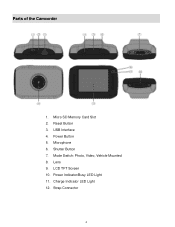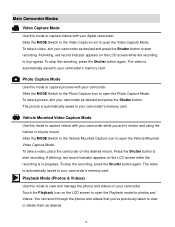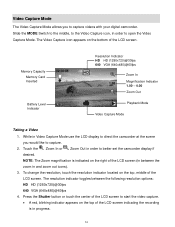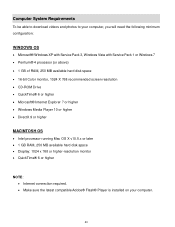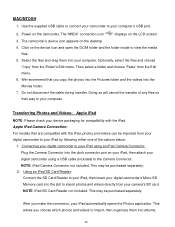Vivitar DVR 785HD Support Question
Find answers below for this question about Vivitar DVR 785HD.Need a Vivitar DVR 785HD manual? We have 2 online manuals for this item!
Question posted by jadewhitton on December 27th, 2013
Vivatar Dvr785hd
Got this camera for Christmas, but I get a card error message than Format press yes than get Please Plug out Card (what does this mean?) press NO get card error. Will not take photos or video at this time. With card out zoom works The card is a San DiskUltra microSDHC 16GB which all the paperworks says will work. So my main question is how do you format this camera?
Current Answers
Answer #1: Posted by rykermcfullerton on June 13th, 2014 4:24 PM
When I encountered card errors I first connected the camera to my computer. When it showed up as an extra drive like a thumb drive I formated the camera. then disconnected, powered off the camera, powered back on. I briefly got the card error for a second or two then the camera worked fine. My guess is this forces the camera to format the card.
Related Vivitar DVR 785HD Manual Pages
Similar Questions
Vivitar Dvr 794hd
When I go to view my videos on the tv from my vivitar it says file error on some of them why does it...
When I go to view my videos on the tv from my vivitar it says file error on some of them why does it...
(Posted by haydybobs 9 years ago)
785hd Vivitar Action Camera: Charge Light Flashes, But Not Charging
I've tried charging this through the usb cable and it doesnt accept a charge. When I hit the power b...
I've tried charging this through the usb cable and it doesnt accept a charge. When I hit the power b...
(Posted by andrewdavies 9 years ago)
Dvr 794 Hd Vivitar Camera Sport
Does this camera take pictures or only video ?
Does this camera take pictures or only video ?
(Posted by sandrinedebongnie 9 years ago)
Where Is The Menu On A Vivitar Dvr 785hd
where is the menu on a vivitar DVR 785HD. i would like to reset my date and time to the correct
where is the menu on a vivitar DVR 785HD. i would like to reset my date and time to the correct
(Posted by rnstwrtjck12 10 years ago)