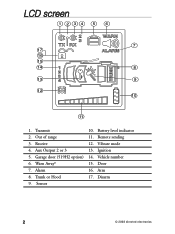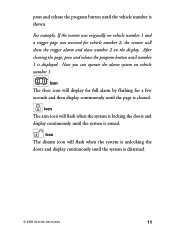Viper Responder 350 Support Question
Find answers below for this question about Viper Responder 350.Need a Viper Responder 350 manual? We have 1 online manual for this item!
Question posted by Ponchdawson on July 15th, 2016
Disarming Security System
How do you override the Viper security system if the transmitter is very old and inoperable?Codes on the back. RPN491. 68 Billion Rolling Codes84
Current Answers
Answer #1: Posted by TommyKervz on July 16th, 2016 1:41 AM
Click here and follow the instructions.
Related Viper Responder 350 Manual Pages
Similar Questions
Bought Suv No Crank No Start Find Out It Has Viper 350hv Alarm How. To Disable
(Posted by jolivas18 9 months ago)
Iwas Instruted After Setting The Alarm To Press The Aux Button Totemply Disable
shook seaser for heavy trucks passing the parking lot that set off the alarm now remote wiil not wor...
shook seaser for heavy trucks passing the parking lot that set off the alarm now remote wiil not wor...
(Posted by jbggkm 9 years ago)
Viper Car Alarm
my remote will not /unlock the door or enable the ignition
my remote will not /unlock the door or enable the ignition
(Posted by jbggkm 9 years ago)
Silent Mode
is there a way to put my 3105v viper car alarm in silent mode when arming my system
is there a way to put my 3105v viper car alarm in silent mode when arming my system
(Posted by maldi20s 10 years ago)
Viper Responder Le 4208v 2-way Remote .......
This always Stars in my pocket. Do they have any type of cover to go over
This always Stars in my pocket. Do they have any type of cover to go over
(Posted by Tthomas55551 10 years ago)