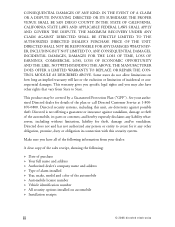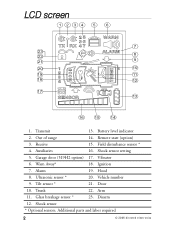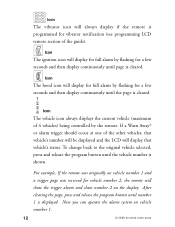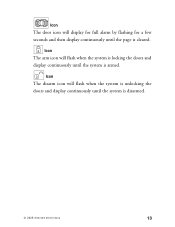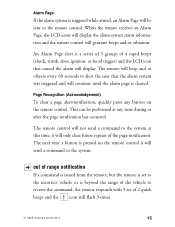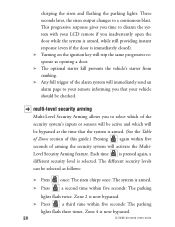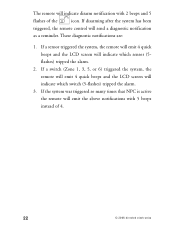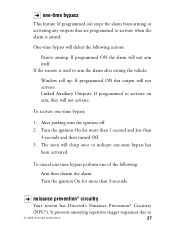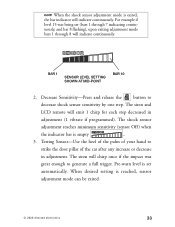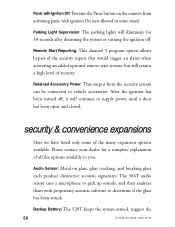Viper 5002 Support Question
Find answers below for this question about Viper 5002.Need a Viper 5002 manual? We have 1 online manual for this item!
Question posted by richardwoodysr on December 12th, 2014
Startup Viper
Viper was cut off to correct some of my computer. When I turned it back on, it would not start. What do i need to correct it?
Current Answers
Answer #1: Posted by TommyKervz on December 13th, 2014 3:04 AM
Please refer to the manual below for troubleshooting instructions
http://www.manualslib.com/manual/187216/Viper-5002.html?page=4#manual
for further assistance click here
Related Viper 5002 Manual Pages
Similar Questions
Bought Suv No Crank No Start Find Out It Has Viper 350hv Alarm How. To Disable
(Posted by jolivas18 9 months ago)
I Lost The Key Fob For My Viper Alarm System
I lost the fob for the viper alarm system for my truck. I got new keys made and the alarm went off w...
I lost the fob for the viper alarm system for my truck. I got new keys made and the alarm went off w...
(Posted by zacharyblackhawks25 8 years ago)
Viper Car Alarm
my remote will not /unlock the door or enable the ignition
my remote will not /unlock the door or enable the ignition
(Posted by jbggkm 9 years ago)
I'm Stuck, Alarm Won't Turn Off. I Can't Start Vehicle
I'm on the side of the road. Vehicle Will not come out of alarm mode
I'm on the side of the road. Vehicle Will not come out of alarm mode
(Posted by dadinc34 10 years ago)
Silent Mode
is there a way to put my 3105v viper car alarm in silent mode when arming my system
is there a way to put my 3105v viper car alarm in silent mode when arming my system
(Posted by maldi20s 10 years ago)