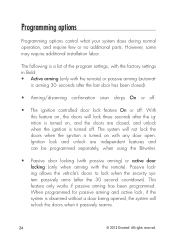Viper 3105V Support Question
Find answers below for this question about Viper 3105V.Need a Viper 3105V manual? We have 1 online manual for this item!
Question posted by dadinc34 on March 4th, 2014
I'm Stuck, Alarm Won't Turn Off. I Can't Start Vehicle
Current Answers
Answer #1: Posted by BusterDoogen on March 4th, 2014 8:43 PM
I hope this is helpful to you!
Please respond to my effort to provide you with the best possible solution by using the "Acceptable Solution" and/or the "Helpful" buttons when the answer has proven to be helpful. Please feel free to submit further info for your question, if a solution was not provided. I appreciate the opportunity to serve you.
Related Viper 3105V Manual Pages
Similar Questions
hey there just changed my car battery after I changed it I went to go remote start my car will sound...
Viper 3105V good alarm but when I turn the ignition off the drivers door opens how to fix the proble...
Nimy alarm will lock and unlock and panick button works. No chirp and no arming of alarm.
So I arm my truck and it sets with the (1) chirp as being armed. Then about a few seconds later it c...
Hallo.I have a problem My car has an instaled Viper 771xv and immobilizer I can not start my car. Yo...