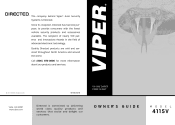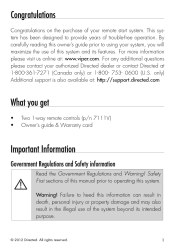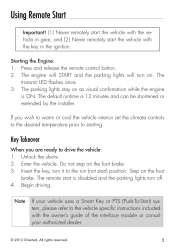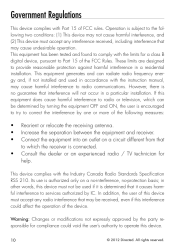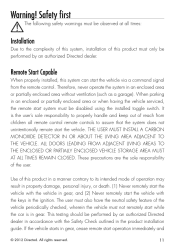Viper 4115V Support Question
Find answers below for this question about Viper 4115V.Need a Viper 4115V manual? We have 1 online manual for this item!
Question posted by Anonymous-123373 on October 26th, 2013
4115v Remote Starter Continuously Starting Truck/shutting Down
Just got the 4115V installed in a 2005 Nissan Frontier. I drove home, turned my truck off, took the ignition key out and stood outside to test the remote. I pressed the remote and my truck started and within 5 seconds or so, it automatically shut off. Then, it started up again without me pressing the remote...and in 5 seconds, it turned off again automatically. It kept doing that until I put the key in the ignition and hit the brakes. Is my Viper faulty?
Current Answers
Related Viper 4115V Manual Pages
Similar Questions
Bought Suv No Crank No Start Find Out It Has Viper 350hv Alarm How. To Disable
(Posted by jolivas18 9 months ago)
Just Changed My Car Battery Ever Since I Changed The Battery I Can't Get The Rem
hey there just changed my car battery after I changed it I went to go remote start my car will sound...
hey there just changed my car battery after I changed it I went to go remote start my car will sound...
(Posted by Adamdamrau 3 years ago)
Lexus 400h Starts But Once Key In Car Shuts Off When Brake Pressed
(Posted by Yodaahpie 8 years ago)
Viper Car Alarm
my remote will not /unlock the door or enable the ignition
my remote will not /unlock the door or enable the ignition
(Posted by jbggkm 9 years ago)
Where Can I Purchase A Replacement Remote Starter For A Viper Model #4115v?
where can I purchase a replacement remote starter for a viper model #4115V?
where can I purchase a replacement remote starter for a viper model #4115V?
(Posted by jmtz1975 10 years ago)