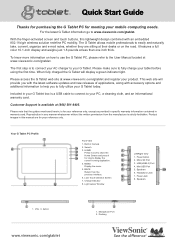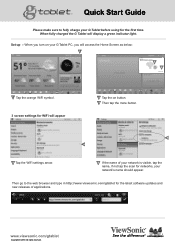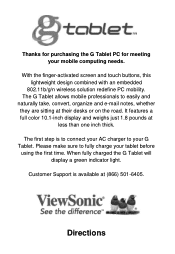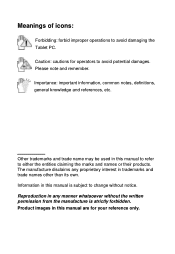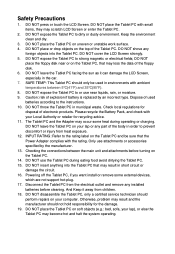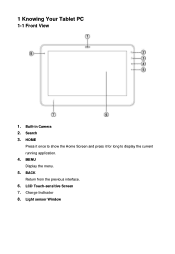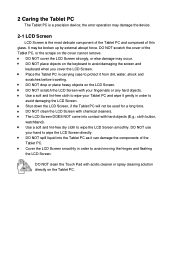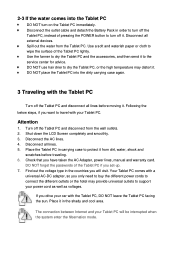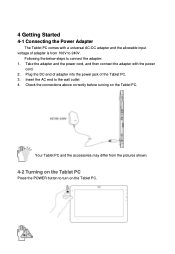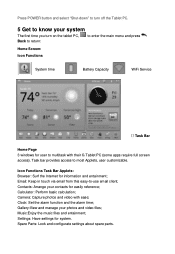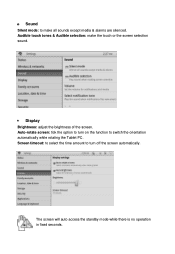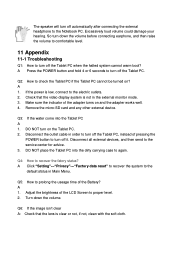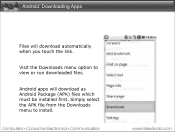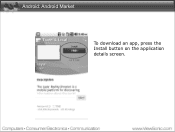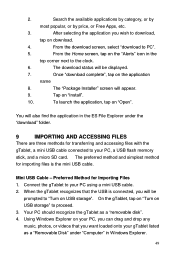ViewSonic gTablet Support Question
Find answers below for this question about ViewSonic gTablet.Need a ViewSonic gTablet manual? We have 4 online manuals for this item!
Question posted by Ericacrawford on August 18th, 2011
How Do I Download Android Apps?
The person who posted this question about this ViewSonic product did not include a detailed explanation. Please use the "Request More Information" button to the right if more details would help you to answer this question.
Current Answers
Related ViewSonic gTablet Manual Pages
Similar Questions
Unable Download Any Apps And Unable To Run Video, Can You Pls Help For The Probl
We are using Viewsonic IPAD VB730 , however we are unable to download anything and cannot run the vi...
We are using Viewsonic IPAD VB730 , however we are unable to download anything and cannot run the vi...
(Posted by sreelud9 7 years ago)
Unable To Download Apps Or Wanted Programs
I would like to download GOOGLE Earth and Skype but unable to. gMarket Tab is unaccessable, "doesn'...
I would like to download GOOGLE Earth and Skype but unable to. gMarket Tab is unaccessable, "doesn'...
(Posted by marliwright 11 years ago)
I Am Stuck In A Blank White Screen On My Tablet Pc Gtablet Upc300-2.2
I am stuck in a Blank White Screen on my tablet PC Gtablet upc300-2.2 when I turn it on it just pres...
I am stuck in a Blank White Screen on my tablet PC Gtablet upc300-2.2 when I turn it on it just pres...
(Posted by baezsilva 11 years ago)
My Android Wont Move After Powering On
how do i get it to set up after powering on it wont go off the android 3.0
how do i get it to set up after powering on it wont go off the android 3.0
(Posted by kainesgate 12 years ago)
Where Do You Find The Games Apps For Downloading?
Want to add games to my gtablet
Want to add games to my gtablet
(Posted by bigros1 13 years ago)