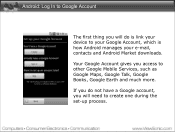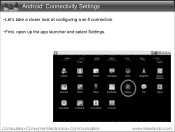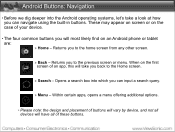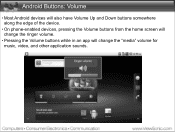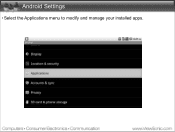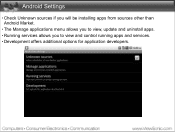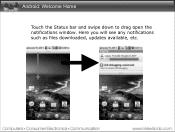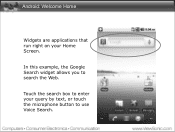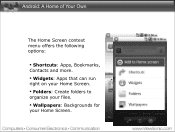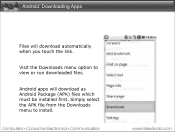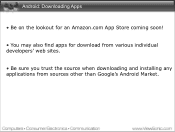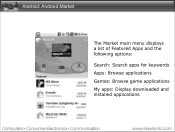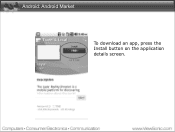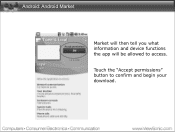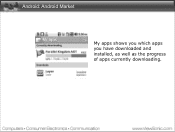ViewSonic VB730 Support Question
Find answers below for this question about ViewSonic VB730.Need a ViewSonic VB730 manual? We have 1 online manual for this item!
Question posted by sreelud9 on June 4th, 2016
Unable Download Any Apps And Unable To Run Video, Can You Pls Help For The Probl
Current Answers
Answer #1: Posted by BusterDoogen on June 4th, 2016 12:23 PM
I hope this is helpful to you!
Please respond to my effort to provide you with the best possible solution by using the "Acceptable Solution" and/or the "Helpful" buttons when the answer has proven to be helpful. Please feel free to submit further info for your question, if a solution was not provided. I appreciate the opportunity to serve you!
Related ViewSonic VB730 Manual Pages
Similar Questions
my tab going to hang status after starting and viewing viewsonic logo.this problem came after the fo...
Bought a few weeks from ray technology singapore, tried many attempt to download java failed, weng b...
I need to use certain software with java, tried many times, unable to solve problem, bought from ray...
I would like to download GOOGLE Earth and Skype but unable to. gMarket Tab is unaccessable, "doesn'...