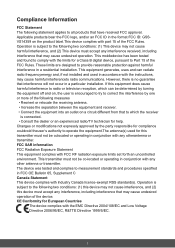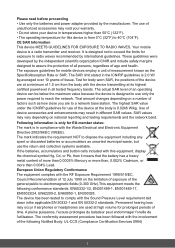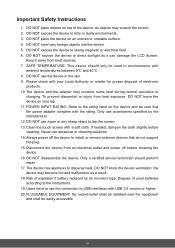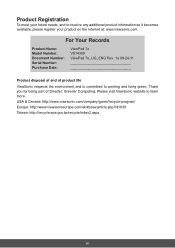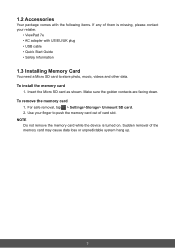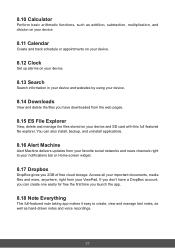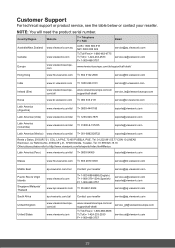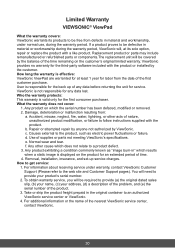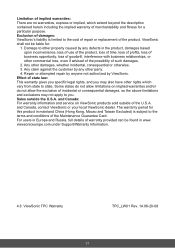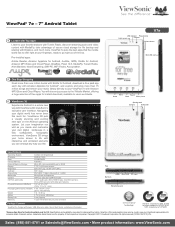ViewSonic ViewPad 7e Support Question
Find answers below for this question about ViewSonic ViewPad 7e.Need a ViewSonic ViewPad 7e manual? We have 3 online manuals for this item!
Question posted by fghazal84 on December 15th, 2012
My Ipad Viewsonic Doesn't Read Or Write Arabic. How Can I Install Arabic Languag
The person who posted this question about this ViewSonic product did not include a detailed explanation. Please use the "Request More Information" button to the right if more details would help you to answer this question.
Current Answers
Related ViewSonic ViewPad 7e Manual Pages
Similar Questions
How To Install Android Market On Viewsonic Viewpad 7e
(Posted by gbmNa 10 years ago)
Vb100a Pro Android. 4.0 Adobe Flash Video Player Not Working
Hi I recently bought few days ago from Singapore Viewsonic Tablet VB100A Pro model which runs on An...
Hi I recently bought few days ago from Singapore Viewsonic Tablet VB100A Pro model which runs on An...
(Posted by chesoftltd 11 years ago)
Installation
how to install flash player software and javascript in the tablets
how to install flash player software and javascript in the tablets
(Posted by janetngwaneng 12 years ago)