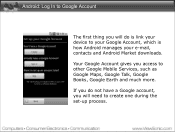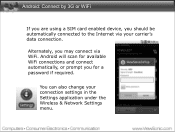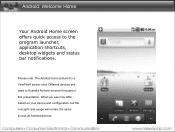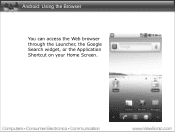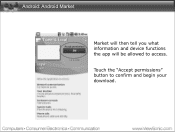ViewSonic ViewPad 7 Support Question
Find answers below for this question about ViewSonic ViewPad 7.Need a ViewSonic ViewPad 7 manual? We have 8 online manuals for this item!
Question posted by mycrew3 on August 6th, 2011
Suddenly, For Some Reason I Am Not Able To Access Wifi, I Have In The Pass.
Current Answers
Answer #1: Posted by rtwms on August 6th, 2011 10:19 AM
Next check the Wi-Fi settings menu to see if it is looking automatically for available Wi-Fi networks. Make sure Wi-Fi Network Notification box is checked.
If you still have problems, do a system reset.
Good Luck!
Related ViewSonic ViewPad 7 Manual Pages
Similar Questions
I am stuck in a Blank White Screen on my tablet PC Gtablet upc300-2.2 when I turn it on it just pres...
i cannot use my wifi of viewsonic viewpad 7
how can i reset the viewsonic viewpad tablet pc 10s to factory reset? i cannot find the solution. w...