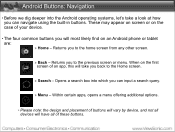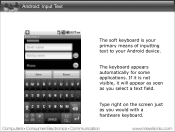ViewSonic ViewPad 7 Support Question
Find answers below for this question about ViewSonic ViewPad 7.Need a ViewSonic ViewPad 7 manual? We have 8 online manuals for this item!
Question posted by kymakks on August 20th, 2012
I Can't Apply My Viewsonic Vb71 And It Can Open Only.input Method Only Appear.no
I can only open the tablet and can't do nothing more.
only the input method appear. Baidu and english.
my user manual is in chinese.The device is ViewSonic VB71.
Model no is VS 14772
Current Answers
Related ViewSonic ViewPad 7 Manual Pages
Similar Questions
I Have A Problem! Mc View Sonic Tablet Can't Connect With My Laptop. And I Only
see the screen except input method. I can't start using it.
see the screen except input method. I can't start using it.
(Posted by kymakks 11 years ago)
Chinese Input Language
The viewpad 7 in Bestbuy don't have the Chinese input language, how can I add it to the tablet? tha...
The viewpad 7 in Bestbuy don't have the Chinese input language, how can I add it to the tablet? tha...
(Posted by adamleewiner 12 years ago)
How Can I Change My Input Language When Writing E-mail Or Notepad?
In writinge-mails, how can I change my input method from one language to another, for example, Chine...
In writinge-mails, how can I change my input method from one language to another, for example, Chine...
(Posted by wangyixuan 13 years ago)