ViewSonic ViewPad 7 Support Question
Find answers below for this question about ViewSonic ViewPad 7.Need a ViewSonic ViewPad 7 manual? We have 8 online manuals for this item!
Question posted by adelomer7374 on July 4th, 2012
My Viewpad7 Does Not Accept Sim Card
my viewpad7 does not accept sim card
Current Answers
There are currently no answers that have been posted for this question.
Be the first to post an answer! Remember that you can earn up to 1,100 points for every answer you submit. The better the quality of your answer, the better chance it has to be accepted.
Be the first to post an answer! Remember that you can earn up to 1,100 points for every answer you submit. The better the quality of your answer, the better chance it has to be accepted.
Related ViewSonic ViewPad 7 Manual Pages
How to use Android on ViewPad (English, US) - Page 4
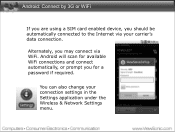
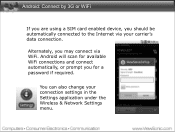
... automatically connected to the Internet via WiFi. You can also change your carrier's data connection. Android: Connect by 3G or WiFi
If you are using a SIM card enabled device, you may connect via your connection settings in the Settings application under the Wireless & Network Settings menu. Android will scan for available WiFi...
ViewPad 7 User Guide (English) - Page 11


...
Chapter 1: Getting Started 1
1.1 Your device 1 Front ...1 Back ...1 Top ...1 Down ...2 Side ...2
1.2 Accessories 2 1.3 Installing SIM Card and Memory Card 3
A SIM card & memory card 3 1.4 Charging the Battery 3 1.5 Using Headphones 4 1.6 Turning the Device On or Off 4 1.7 Unlocking the Screen 5 1.8... 19 Starting a Data Connection 19 Quick search on your ViewPad and the web 20
ViewSonic...
ViewPad 7 User Guide (English) - Page 13


... Settings 42 9.3 Using Wireless & networks 42 9.4 Protecting Your ViewPad 42 Enable or Disable SIM card PIN 42 Enabling Screen Lock Protection 43 9.5 Resetting the ViewPad 43
Chapter 10: Using the PC Tools Application 44
10.1 Using the PC Tools Application 44 Installing the driver 44 Using your ViewPad to sync with a computer 45
Specifications ...46
Customer Support...
ViewPad 7 User Guide (English) - Page 14


...
Search
Home:
• Return to Home screen. • Press and hold to view menu options.
3 Megapixels camera: See "Videos" on page 22. Top
Micro SD card slot
ViewSonic ViewPad 7
SIM card slot
Volume: Press the left volume button to decrease volume or the right to increase volume.
1
ViewPad 7 User Guide (English) - Page 16


... shown. 2. NOTE: Do not remove the memory while the device is activated; To fully charge the battery, charge it from the slot. 3.
ViewSonic ViewPad 7
3 To remove the SIM card 1. Connect one end of the device as shown. Make sure
the gold contacts are facing up .
1.4 Charging the Battery
From new the battery is...
ViewPad 7 User Guide (English) - Page 17


...to its maximum when using headphones, your hearing.
1.6 Turning the Device On or Off
After installing the SIM card and charging the battery, device is ready to sleep mode, press the power button briefly.
Press and... display on your device 1. Select OK to the headphone connector. ViewSonic ViewPad 7
4 To turn off your device Press and hold the power button for 5 seconds. 2.
ViewPad 7 User Guide (English) - Page 20


Battery is activated.
Fewer bars indicate lower signal strength.
ViewSonic ViewPad 7
7 Chapter 2: The Basics
The icons on page 3.
To charge the battery, see "Adjusting the Volume" on page 12.
GPRS ... Bluetooth icon
Volume icon
The following icons may appear on . Icon
Description
No network signal
Maximum signal strength. No SIM card inserted.
Phone is in use.
ViewPad 7 User Guide (English) - Page 28


...ViewPad 7
15
Select contacts to import or tap Menu to exit without saving any change. Tap Done to save the contact or tap Revert to select Import all.
4.2 Sending a Text Messge
1. NOTE: SIM...Tap New message.
3. To import contacts 1. Type message in the Type to import contacts from SIM Card or SD Card. 3.
Tap Menu > Import/Export. 2. Tap Menu > New contact.
3. Tap Contacts. ...
ViewPad 7 User Guide (English) - Page 44


Tap Accept after reading the terms of games available. Tap Next to this ViewPad. Tap Create to create a new account or Sign in to sign in you to ... images, recorded video clips, and downloaded images in thumbnails. 4. Tap Application Drawer > Gallery. 2. ViewSonic ViewPad 7
31 The Camera folder and SD card folder are displayed in the Gallery. 1. To start using Android Market
1.
ViewPad 7 User Guide (English) - Page 51


... 7
38
Passwords
Check the box to automatically sync data with applications. Chapter 9: Managing Your ViewPad
Application
Description
SIM card lock
Tap to set or change SIM pin.
Credential storage Use secure credentials from SD card, set up SIM card lock or change password for application development.
Manage applications
Manage and remove installed applications.
Accounts...
ViewPad 7 User Guide (English) - Page 55
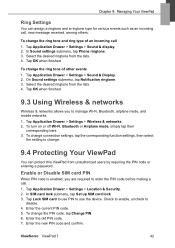
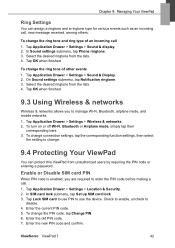
... enabled, you to change the ring tone of an incoming call , new message received, among others. Check to enable, uncheck to use the device. In SIM card lock submenu, tap Set up SIM card lock. 3. To change .
9.4 Protecting Your ViewPad
You can assign a ringtone and a ringtone type for various events such as an incoming call 1.
ViewPad 7 User Guide (English) - Page 60


...screen 6
I Icons
Battery 7 Connection 8 Notification 8 Phone Network 7 Status Bar 6 volume 7
ViewSonic ViewPad 7
Input method 14 Internet 15, 17
connecting 15, 16, 17 data connection 19
K Keyboard
on-screen...13
M Market 31 Menu
Application drawer 10 Shortcut menu 9 micro SD install 3 microSD card remove 3 Mobile Networks New APN 19 Music Player 24, 32
N Note Pad
add ...SIM install 3 remove 3
INDEX 47
VPAD7 FAQ 03172011 (English, US) - Page 1


.... Current system and bundled applications, as well as SD card files such as GMail, Calendar, Maps and Android Market... I delete a shortcut from the Web. Android
ANSWERS
The ViewPad7 runs Android 2.2 operating system. Drag the icon into the ...on my tablet? There is the operating system?
Android
Can I search for about one second to open the app. ViewPad 7 Frequently...
VPAD7 FAQ 03172011 (English, US) - Page 2


...view your How do I back up your ViewPad7. Connect your tablet to unlock the screen, a Forget Password ...tablet? To disable the lock, please press Menu > Settings > Location & Security > Change Screen lock> Enter your PC...Menu on an external micro SD card will appear.
From the launcher...manage account settings. CATEGORY Android
QUESTION
ViewPad 7 Frequently Asked Questions
ANSWERS Press ...
VPAD7 FAQ 03172011 (English, US) - Page 4


... the file explorer, find my memory card on my computer when I connect my ViewPad7 to PC through Bluetooth? Choose a Bluetooth device to... put a check on my tablet? Tap on your ViewPad7 is already connected to SD card. (This option will indicate that... file explorer apps may charge extra for my applications?
ViewPad 7 Frequently Asked Questions
ANSWERS
All applications are finished. ...
VPAD7 FAQ 03172011 (English, US) - Page 5


... completely erase all personal data. Use your tablet will recognize the tablet as moving your PC via USB cable.
Use two fingers to navigate the Viewpad storage and transfer
data between the two devices. What is the memory capacity of my ViewPad7 is a SIM card slot and memory card slot on the Home screen, then Settings > Privacy> Factory...
VPAD7 FAQ 03172011 (English, US) - Page 6


...contact directly to voicemail? How much does the tablet weigh? Where can I run Windows on the...ViewPad 7 Frequently Asked Questions
GSM bands: 850/900/1800/1900 UMTS bands: 900/1900/2100 HSDPA 7.2Mbps
ANSWERS
Device Device
Device Device
Device Device Device Device OS OS Phone
What are supported? On your ViewPad7, launch Contacts > Menu > More > Import/ Export > Import from your SIM card...
VPAD7 FAQ 03172011 (English, US) - Page 7


...switch my device to pinpoint your SMS on a SIM. After five failed attempts to review my SMS on the handset until a menu appears. ViewPad7 does not support saving your current location.
5....your ViewPad.
If you are the available power management options? Launch the Messaging app and select "Manage SIM card messages" from a previous phone and have SMS data stored on your PC. To...
ViewPad 7 Datasheet Low Res (English, US) - Page 2


...G
H
I -
Sim Card Slot I
G - Volume H - A -
So you can enjoy and share your ViewSonic representative for stereo headset, mini-USB connector, micro SD card slot and SIM slot
7.06" x 4.33" x 0.45" (179.4mm x 110mm x 11.5mm)
10" x 7.2" x 3.5" (294mm x 183mm x 89mm)
0.83 lb (0.38 kg)
Li-Polymer, 3240mAH
(approx) 4-6 hrs (heavy, continuous use) 60 hrs standby
ViewPad 7, charger...
ViewPad 7 Datasheet Hi Res (English, US) - Page 2


...ViewPad 7 makes it easy to -text feature captures information audibly so you upload and edit Word, Excel or PowerPoint, with viewing support for PDF files.
Speakers B - Sim Card... 512MB hosts the impressive Android experience, with your ViewSonic representative for stereo headset, mini-USB connector, micro SD card slot and SIM slot
7.06" x 4.33" x 0.45" (179.4mm x 110mm x 11.5mm)
10" x ...
Similar Questions
What Are Setting In View Pad7 Tablet Pc
I Am Balu, My Tablet Pc internet Connection Is Not Connecting , Of Airtel Sim, Pls Let Me Now About ...
I Am Balu, My Tablet Pc internet Connection Is Not Connecting , Of Airtel Sim, Pls Let Me Now About ...
(Posted by balukalai2007 11 years ago)
My Sim Card Is A Standard Tmobile Simit Wont Fit In The Slot
(Posted by biggdowdy 11 years ago)
Sim Card Insertion..
I can't insert the sim card into my viewsonic 7. I have attempted to insert the card in all directio...
I can't insert the sim card into my viewsonic 7. I have attempted to insert the card in all directio...
(Posted by paulhouk 12 years ago)
How To Reset To Factory Reset Tablet Viewsonic Vpad Tablet Pc 10s
how can i reset the viewsonic viewpad tablet pc 10s to factory reset? i cannot find the solution. w...
how can i reset the viewsonic viewpad tablet pc 10s to factory reset? i cannot find the solution. w...
(Posted by view 12 years ago)

