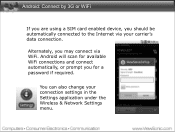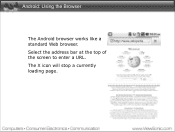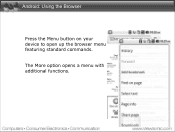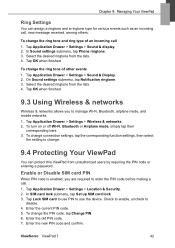ViewSonic ViewPad 7 Support Question
Find answers below for this question about ViewSonic ViewPad 7.Need a ViewSonic ViewPad 7 manual? We have 8 online manuals for this item!
Question posted by biggdowdy on February 9th, 2013
My Sim Card Is A Standard Tmobile Simit Wont Fit In The Slot
The person who posted this question about this ViewSonic product did not include a detailed explanation. Please use the "Request More Information" button to the right if more details would help you to answer this question.
Current Answers
Answer #1: Posted by bengirlxD on February 9th, 2013 7:19 PM
It is probably because it supports only a micro SIM card. You need to get your sim card cut. Go to your t mobile carrier store and get it cut. I think there is no charge for it because they are just going to resize it. Best of luck!
Feel free to resubmit the question if you didn't find it useful.
Related ViewSonic ViewPad 7 Manual Pages
Similar Questions
My Viewpad7 Does Not Accept Sim Card
my viewpad7 does not accept sim card
my viewpad7 does not accept sim card
(Posted by adelomer7374 11 years ago)
Sim Card Insertion..
I can't insert the sim card into my viewsonic 7. I have attempted to insert the card in all directio...
I can't insert the sim card into my viewsonic 7. I have attempted to insert the card in all directio...
(Posted by paulhouk 12 years ago)
Information On Sim Card:
I have been to Boost-Mobile ,T-Mobile ,Radio shack, wal-Mart,Where can I buy The Sim-Card For this ...
I have been to Boost-Mobile ,T-Mobile ,Radio shack, wal-Mart,Where can I buy The Sim-Card For this ...
(Posted by oncore59 12 years ago)