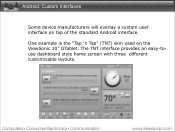ViewSonic ViewPad 7 Support Question
Find answers below for this question about ViewSonic ViewPad 7.Need a ViewSonic ViewPad 7 manual? We have 8 online manuals for this item!
Question posted by mupelis on January 6th, 2013
Hi Vear I Can Fix My Viewsonic Viewpad7e Hav Sam Shops Or...? I Am On Norwich
The person who posted this question about this ViewSonic product did not include a detailed explanation. Please use the "Request More Information" button to the right if more details would help you to answer this question.
Current Answers
Related ViewSonic ViewPad 7 Manual Pages
Similar Questions
Gtablet Stuck On White Screen How Can This Be Fixed
When Tablet Is Turned On All I Get Is A White Screen
When Tablet Is Turned On All I Get Is A White Screen
(Posted by gloriahern61 11 years ago)
My Viewpad7 Does Not Accept Sim Card
my viewpad7 does not accept sim card
my viewpad7 does not accept sim card
(Posted by adelomer7374 11 years ago)
My Viewpad7 Won't Get Past Well Come Screen
when turn on viewpad7 it just keeps going from the birds logo to the wellcome screen then back to th...
when turn on viewpad7 it just keeps going from the birds logo to the wellcome screen then back to th...
(Posted by kerynclarke 12 years ago)
How To Fix My Viewpad
it does not work. first, it lost many programes then nothing . it has power but no programmes . can ...
it does not work. first, it lost many programes then nothing . it has power but no programmes . can ...
(Posted by kutbith 12 years ago)
Viewsonic Viewpad7
hi this may seem a silly question?once turned on by the button on the side, how do you turn this ta...
hi this may seem a silly question?once turned on by the button on the side, how do you turn this ta...
(Posted by maidinscotland1 12 years ago)