ViewSonic ViewPad 10 Support Question
Find answers below for this question about ViewSonic ViewPad 10.Need a ViewSonic ViewPad 10 manual? We have 8 online manuals for this item!
Current Answers
There are currently no answers that have been posted for this question.
Be the first to post an answer! Remember that you can earn up to 1,100 points for every answer you submit. The better the quality of your answer, the better chance it has to be accepted.
Be the first to post an answer! Remember that you can earn up to 1,100 points for every answer you submit. The better the quality of your answer, the better chance it has to be accepted.
Related ViewSonic ViewPad 10 Manual Pages
How to use Android on ViewPad (English, US) - Page 17
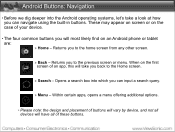
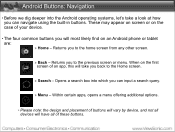
... search box into the Android operating systems, let's take you to the Home screen.
» Search - Within certain apps, opens a menu offering additional options.
• Please note: the design and placement of buttons will vary by device... These may appear on screen or on an Android phone or tablet are:
» Home - Returns you back to the home screen from any other screen.
» Back -...
How to use Android on ViewPad (English, US) - Page 77


..., only the ViewSonic Viewpad7 currently supports Google Market. ViewSonic will be adding support for Google Market on supported devices. Android Market is Google's official app store and the preferred way of browsing and installing new apps
Please note: Due to manually downloading apps, you can access Android Market on our other tablets in the presentation.
How to use Android on ViewPad (English, US) - Page 87
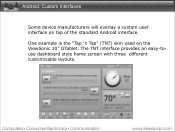
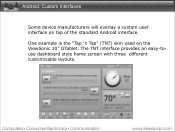
The TNT interface provides an easy-touse dashboard style home screen with three different customizable layouts. One example is the "Tap 'n Tap" (TNT) skin used on top of the standard Android interface. Android: Custom Interfaces
Some device manufacturers will overlay a custom user interface on the ViewSonic 10" GTablet.
ViewPad 10 User Guide (English) - Page 3
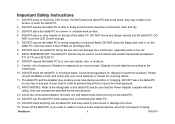
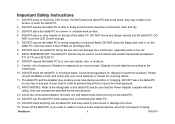
... order to install or remove some heat during operation or charging. DO NOT leave the tablet PC on the tablet PC.
14. Keep the environment clean and dry.
3. DO NOT throw the tablet PC in the car.
7. INPUT RATING: Refer to or use the tablet PC while eating food, avoid dirtying the tablet PC.
15.
DO NOT place the tablet PC with ambient...
ViewPad 10 User Guide (English) - Page 4
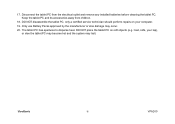
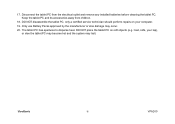
... system may occur.
20. ViewSonic
iii
VPAD10 DO NOT disassemble the tablet PC, only a certified service technician should perform repairs on soft objects (e.g.: bed, sofa, your computer.
19. 17. Keep the tablet PC and its accessories away from the electrical outlet and remove any installed batteries before cleaning the tablet PC. The tablet PC has apertures to disperse heat.
ViewPad 10 User Guide (English) - Page 7


... Internet at end of Smarter, Greener Computing. For Your Records
Product Name:
Model Number: Document Number: Serial Number: Purchase Date:
VPAD10 ViewSonic Tablet PC VS13790 VPAD10_UG_ENG Rev. 1C 11-10-10
Product disposal at : www.viewsonic.com. The ViewSonic® Wizard CD-ROM also provides an opportunity for you to print the registration form...
ViewPad 10 User Guide (English) - Page 8
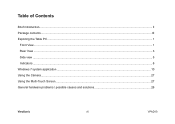
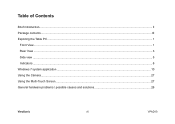
Table of Contents
Brief introduction...II Package contents...III Exploring the Table PC...1
Front View...1 Rear View...3 Side view...5 Indicators...8 Windows 7 system application...10 Using the Camera...27 Using the Multi-Touch Screen...27 General hardware problems / possible causes and solutions 28
ViewSonic
vii
VPAD10
ViewPad 10 User Guide (English) - Page 20
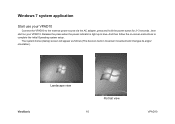
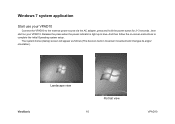
..., press and hold the power button for 2~3 seconds , then start on -screen instructions to complete the initial Operating system setup.
ViewSonic
Landscape view
Portrait view
10
VPAD10 Release the press when the power indicator is light up in G-sensor movement and changes its angle/ orientation). The system home (destop) screen will...
ViewPad 10 User Guide (English) - Page 26
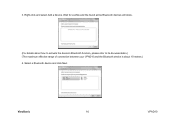
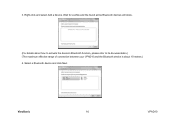
ViewSonic
16
VPAD10
Select a Bluetooth device and click Next. Right-click and select Add a Device. Wait for a while and the found active Bluetooth devices will show.
(For details about how to activate the device's Bluetooth function, please refer to its documentation.) (The maximum effective range of connection between your VPAD10 and the Bluetooth device is about 10 meters.) 4. 3.
ViewPad 10 User Guide (English) - Page 39
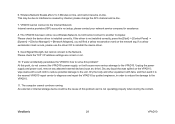
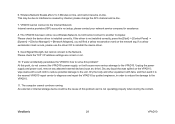
... Computer. Please check the TCP / IP address settings are correct or not.
10. ViewSonic
29
VPAD10 Good Signal Strength, but still cannot connect to diagnose and ...the network tag. Wireless Network Breaks after 2 to the VPAD10. Internet service providers (ISP) account is not installed correctly, press the [Start] -> [Control Panel] -> [System] -> [Device Manager] -> [Network ...
ViewPad 10 User Guide (English) - Page 41
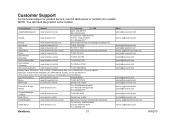
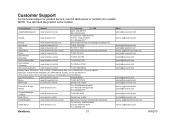
[email protected]
[email protected] [email protected] [email protected]
[email protected]
VPAD10 Tel: 01.222.891.55.77 CON 10 LINEAS Electroser, Av Reforma No. 403Gx39 y 41, 97000 Mérida, Yucatán. Tel: 01.999.925.19.16 Other places please refer to http://www...
ViewPad 10 User Guide (English) - Page 42


...Tablet PC are warranted for 1 year for labor from :
a. b. Use of nature, unauthorized product modification, or failure to follow instructions supplied with a like product. f. Any product exhibiting a condition commonly known as electric power fluctuations or failure. Removal, installation... 2.
Limited Warranty
VIEWSONIC® Tablet PC
What the warranty covers: ViewSonic ...
ViewPad 10 Datasheet Low Res (English, US) - Page 1


... Windows Hits the Road The ViewPad 10 offers full productivity with Android.
...ViewPad® 10 10.1" Wi-Fi, Bluetooth® dual boot tablet supports both Windows® and Android® operating systems. It's your choice for leisure reading or learning.
ViewPad 10 provides great ebook resources from Aldiko for the best mobile entertainment and productivity tools. ViewPad 10
10.1" Tablet...
ViewPad 10 Datasheet Low Res (English, US) - Page 2


... With built-in Wi-Fi 802.11 b/g/n and Bluetooth 2.1 + EDR, the ViewPad 10 is ready to 32GB additional storage (So you can enjoy and share your active ...875 kg)
Gross: 3.75 lb. (1.7 kg)
Battery
Li-ion, 3200mah
Battery life
4 hrs (approx)
Package Contents
ViewPad 10, power cord, Quick Start Guide, User Guide, CD System Recovery for Windows Driver, CD System Recovery for complete details....
ViewPad 10 Datasheet Hi Res (English, US) - Page 1


... both Windows® and Android® operating systems. It's your choice for the best mobile entertainment experience with a simple click.
ViewPad 10
10.1" Tablet Dual Boot VPAD10
It's all in a snap.
Windows® 7 Home Premium OS (Upgrade model with Windows® 7 Professional) supports multi-touch on the 1024x600 LCD ...
ViewPad 10 Datasheet Hi Res (English, US) - Page 2


....9" x 8.8" x 0.28"
(WxHxD)
(326mm x 224mm x 72mm)
Weight
Net: 1.93 lb. (0.875 kg)
Gross: 3.75 lb. (1.7 kg)
Battery
Li-ion, 3200mah
Battery life
4 hrs (approx)
Package Contents
ViewPad 10, power cord, Quick Start Guide, User Guide, CD System Recovery for Windows Driver, CD System Recovery for complete details. Micro SD Card Slot 14 - Audio...
ViewPad 10 Touch Panel Firmware Update Procedures - Page 1


...as Administrator". Double click Hanvon10p1_v89r1003b1_1D_20110310_HC.eep.pix, you will see the screen below:
5. ViewPad 10 Touch Panel Firmware Update Procedure
Equipment required: USB Mouse, USB Keyboard (optional) 1. ... the tool will appear. DO NOT click any button at this time. Boot the ViewPad 10 in Windows 7 mode. A "User Account Control" dialog box will automatically browse to...
ViewPad 10 Touch Panel Firmware Update Procedures - Page 3


On the succeeding Dialog Box, click "Always install this software". 9. Click Browse, and find ...\Update FW Tool\USB_Driver, choose it then click OK 10.
ViewPad Tablet PRG Hi Res (English, US) - Page 1


...App Store eBook Reader CPU Memory (RAM) Storage Capacity Expandable Storage Webcam Video Support Input/Output Battery Life Sensors Weight
Included Software
3G Tablet
ViewPad... Win: Adobe Reader, Adobe Flash,
WinRAR
Wi-Fi Only Tablets
ViewPad 10
ViewPad 10
VPAD10_AHUS_05 10.1"
1024x600
Capacitive Multi-Touch
VPAD10_APUS_01 10.1"
1024x600
Capacitive Multi-Touch
Wi-Fi, Bluetooth
Wi-Fi, ...
ViewPad Tablet PRG Low Res (English, US) - Page 1


...App Store eBook Reader CPU Memory (RAM) Storage Capacity Expandable Storage Webcam Video Support Input/Output Battery Life Sensors Weight
Included Software
3G Tablet
ViewPad... Win: Adobe Reader, Adobe Flash,
WinRAR
Wi-Fi Only Tablets
ViewPad 10
ViewPad 10
VPAD10_AHUS_05 10.1"
1024x600
Capacitive Multi-Touch
VPAD10_APUS_01 10.1"
1024x600
Capacitive Multi-Touch
Wi-Fi, Bluetooth
Wi-Fi, ...
Similar Questions
I Am Stuck In A Blank White Screen On My Tablet Pc Gtablet Upc300-2.2
I am stuck in a Blank White Screen on my tablet PC Gtablet upc300-2.2 when I turn it on it just pres...
I am stuck in a Blank White Screen on my tablet PC Gtablet upc300-2.2 when I turn it on it just pres...
(Posted by baezsilva 11 years ago)
Video Problem. I Got My Viewpad 10s And It Cannot Support .mkv Videos..why?
(Posted by akutakdeemeldah 12 years ago)
How To Reset To Factory Reset Tablet Viewsonic Vpad Tablet Pc 10s
how can i reset the viewsonic viewpad tablet pc 10s to factory reset? i cannot find the solution. w...
how can i reset the viewsonic viewpad tablet pc 10s to factory reset? i cannot find the solution. w...
(Posted by view 12 years ago)
How Can Use Right Click Function Using My Hand On Win 7 System In Viewpad 10?
(Posted by wangyixuan 13 years ago)

