ViewSonic VX2753mh-LED Support Question
Find answers below for this question about ViewSonic VX2753mh-LED.Need a ViewSonic VX2753mh-LED manual? We have 4 online manuals for this item!
Question posted by squire05 on November 26th, 2012
Need Adapter?
will i need an adapter to connect this monitor to my dell laptop?
Current Answers
There are currently no answers that have been posted for this question.
Be the first to post an answer! Remember that you can earn up to 1,100 points for every answer you submit. The better the quality of your answer, the better chance it has to be accepted.
Be the first to post an answer! Remember that you can earn up to 1,100 points for every answer you submit. The better the quality of your answer, the better chance it has to be accepted.
Related ViewSonic VX2753mh-LED Manual Pages
VX2753mh-LED Datasheet Low Res (English, US) - Page 1


... with SRS Premium Sound
for diverse connectivity > Integrated speakers with a glossy black finish. The aspect ratio adjustment feature automatically senses the input single and will not stretch a 4:3 signal but instead will position the image in the industry. > PC and Mac® compatible > Book stand option VX2753mh-LED
27" LED MONITOR
WITH 30,000,000:1 MEGA...
VX2753mh-LED Datasheet Low Res (English, US) - Page 2


...Guide and drivers) Three-year limited warranty on the web at ViewSonic.com VX2753mh-LED
27" LED MONITOR WITH 30,000,000:1 MEGA DYNAMIC CONTRAST RATIO
LED
Type
Display Area
Optimum Resolution
Contrast Ratio
Viewing Angles
Response Time
Light Source
...default, user color -
Sales: (888) 881-8781 • [email protected] • ViewSonic.com
*Adapter may vary by TUV NORD.
VX2753mh-LED Datasheet Hi Res (English, US) - Page 1
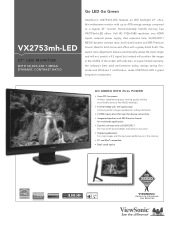
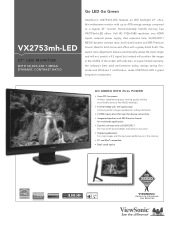
...perfect image reproduction without distortion.
> 2 HDMI inputs plus VGA input for diverse connectivity > Integrated speakers with SRS Premium Sound
for both home and office with a ... > Book stand option VX2753mh-LED
27" LED MONITOR
WITH 30,000,000:1 MEGA DYNAMIC CONTRAST RATIO
Go LED Go Green
ViewSonic's VX2753mh-LED features an LED backlight 27" ultrathin widescreen monitor with side bars. A...
VX2753mh-LED Datasheet Hi Res (English, US) - Page 2


.... Analog adapter available from ViewSonic. see your ViewSonic representative for complete details. Copyright © 2011 ViewSonic Corporation.
All rights reserved. [15373-00B-12/10] VX2753mh-LED
For more product information, visit us on -green VGA up to 1920x1080 non-interlaced Power Mac™ G3/G4/G5 up to change without notice. VX2753mh-LED
27" LED MONITOR WITH...
VX2753MH-LED User Guide (English) - Page 1
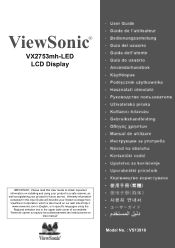
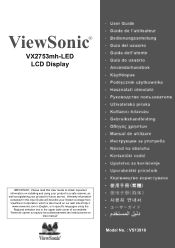
... important information on our web site at http://
www.viewsonic.com in English, or in specific languages using your product for future service. ViewSonic®
VX2753mh-LED LCD Display
IMPORTANT: Please read this User Guide will describe your limited coverage from ViewSonic Corporation, which is also found on installing and using the...
VX2753MH-LED User Guide (English) - Page 2


... Menu Controls 11
Other Information
Specifications 14 Troubleshooting 15 Customer Support 16 Cleaning the LCD Display 17 Limited Warranty 18 Mexico Limited Warranty 20
ViewSonic VX2753mh-LED
VX2753MH-LED User Guide (English) - Page 3


... the return and collection systems according to part 15 of the FCC Rules. ViewSonic VX2753mh-LED
1 Compliance Information
For U.S.A. If this device must accept any interference received, including... receiving antenna.
• Increase the separation between the equipment and receiver.
• Connect the equipment into an outlet on , the user is no guarantee that changes or modifications...
VX2753MH-LED User Guide (English) - Page 4
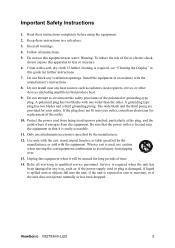
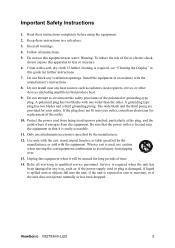
... outlet, consult an electrician for long periods of the outlet.
10. Unplug this equipment when it is used, use this guide for further instructions.
7. ViewSonic VX2753mh-LED
2 Important Safety Instructions
1. Read these instructions in accordance with a soft, dry cloth. Keep these instructions completely before using the equipment.
2. If further cleaning is exposed...
VX2753MH-LED User Guide (English) - Page 5


... 85% by weight or more lead).
4. Lead in glass of RoHS Directive.
2.
ViewSonic VX2753mh-LED
3 piezoelectronic devices).
3. Lead as an allotting element in steel containing up to 0.35% ...been designed and manufactured in compliance with the maximum concentration values issued by the European Technical Adaptation Committee (TAC) as shown below:
Substance Lead (Pb) Mercury (Hg) Cadmium (Cd...
VX2753MH-LED User Guide (English) - Page 6
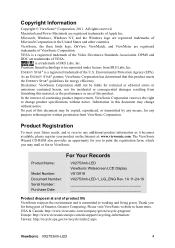
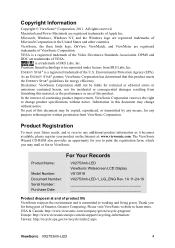
...
Product Name:
Model Number: Document Number: Serial Number: Purchase Date:
VX2753mh-LED ViewSonic Widescreen LCD Display VS13918 VX2753mh-LED-1_UG_ENG Rev. 1A 11-24-10
Product disposal at : www.viewsonic....transmitted by any additional product information as it becomes available, please register your future needs, and to learn more. Information in the United States and other countries. No ...
VX2753MH-LED User Guide (English) - Page 7
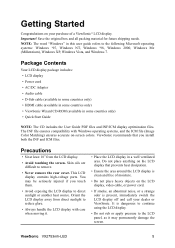
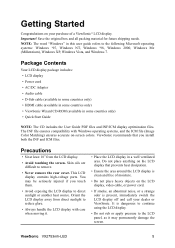
...free of a ViewSonic® LCD display. ViewSonic VX2753mh-LED
5 Package Contents
Your LCD display package includes: • LCD display • Power cord • AC/DC Adapter • Audio cable • D-Sub cable...damage the screen. Save the original box and all packing material for future shipping needs. Important! The INF file ensures compatibility with care when moving it may be ...
VX2753MH-LED User Guide (English) - Page 8
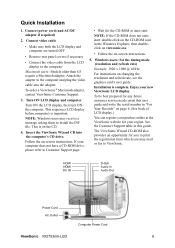
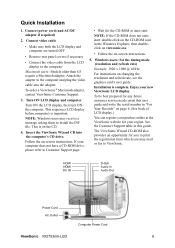
.... To be best prepared for any future customer service needs: print this guide. The ViewSonic Wizard CD-ROM also...This is important. Installation is complete. Connect video cable
• Make sure both the LCD display...Cord
ViewSonic VX2753mh-LED
6 To order a ViewSonic® Macintosh adapter, contact ViewSonic Customer Support.
3. Insert the ViewSonic Wizard CD into the adapter.
Quick ...
VX2753MH-LED User Guide (English) - Page 9
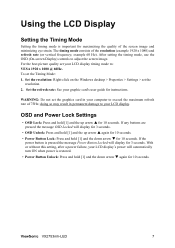
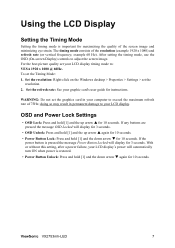
...) controls to : VESA 1920 x 1080 @ 60Hz. With or without this setting, after a power failure, your LCD display timing mode to adjust the screen image. ViewSonic VX2753mh-LED
7 If any buttons are pressed the message OSD Locked will display for 10 seconds. If the
power button is restored. • Power Button Unlock: Press...
VX2753MH-LED User Guide (English) - Page 10
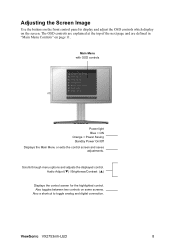
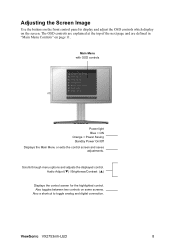
... controls
Power light Blue = ON Orange = Power Saving Standby Power On/Off Displays the Main Menu or exits the control screen and saves adjustments.
ViewSonic VX2753mh-LED
8 The OSD controls are explained at the top of the next page and are defined in "Main Menu Controls" on some screens. Scrolls through menu...
VX2753MH-LED User Guide (English) - Page 11


... guide.)
• If necessary, make small adjustments using H.
The line at the bottom of the screen shows the current functions of the LCD display.)
ViewSonic VX2753mh-LED
9 POSITION and V. To adjust the control, press the up or down buttons. 5. After the desired control is adjustable through the OSD timeout setting in...
VX2753MH-LED User Guide (English) - Page 17
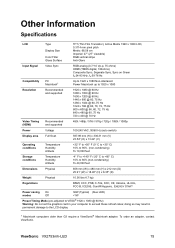
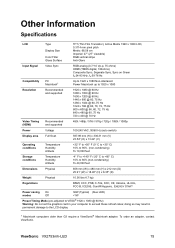
...)
Regulations
BSMI, CCC, PSB, C-Tick, KCC, CE, Ukraine, UL/cUL, FCC-B, ICES-B, Gost-R/Hygienic, ENERGY STAR®
Power saving On
modes
Off
36W (Typical) (blue LED)
VX2753MH-LED User Guide (English) - Page 18


ViewSonic VX2753mh-LED
16
Wrong or abnormal colors • If any colors (red, green, or blue) are missing, check the video cable to make ...supplying proper voltage. Troubleshooting
No power • Make sure power button (or switch) is ON. • Make sure A/C power cord is securely connected to the LCD display. • Plug another computer. • If you need a Macintosh adapter.
VX2753MH-LED User Guide (English) - Page 19


...)= 1-800-688-6688
T (Toll)= 1-424-233-2530
[email protected]
F= 1-909-468-3757
ViewSonic VX2753mh-LED
17 Tel: 01.222.891.55.77 CON 10 LINEAS
Electroser, Av Reforma No. 403Gx39 y 41, 97000 ...sg.viewsonic.com
South Africa
ap.viewsonic.com/za/
Contact your reseller. NOTE: You will need the product serial number. LA PAZ, 72160 PUEBLA, PUE. Customer Support
For technical support or...
VX2753MH-LED User Guide (English) - Page 21
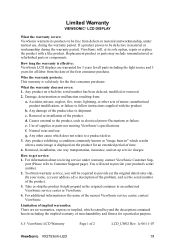
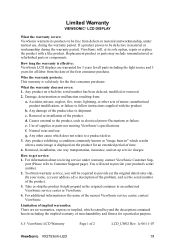
... Customer Support page).
Any damage of 2
LCD_LW02 Rev. 1e 06-11-07
ViewSonic VX2753mh-LED
19 Removal or installation of the nearest ViewSonic service center, contact ViewSonic. For information ...option, repair or replace the product with the product. To obtain warranty service, you will need to provide your address, (d) a description of the problem, and (e) the serial number...
VX2753MH-LED User Guide (English) - Page 23
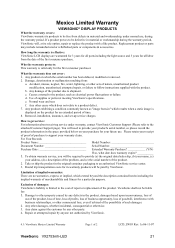
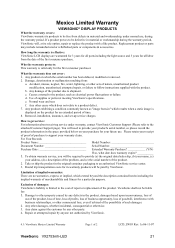
...: For information about receiving service under normal use, during the warranty period, ViewSonic will need to be liable for a particular purpose. For Your Records Product Name Model Number Document Number...cost of repair or replacement of 2
LCD_LW03 Rev. 1a 06-11-07
ViewSonic VX2753mh-LED
21 Use of nature, unauthorized product modification, unauthorized attempted repair, or failure to...
Similar Questions
How To Get The Sound Output To Work?
I have connected my VP2768 monitor to my new Acer home computer using an HDMI cable. All the systems...
I have connected my VP2768 monitor to my new Acer home computer using an HDMI cable. All the systems...
(Posted by davidhuskisson 10 days ago)
Where Can I Get A Power Adapter & Cable For The Viewsonic Vx2753 Led Monitor ?
(Posted by alieharris1989 9 years ago)
Is The Power Adapter Needed To Power This Unit? No Power W/power Cord Only
(Posted by tonybfaith 12 years ago)

