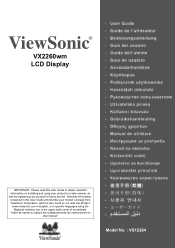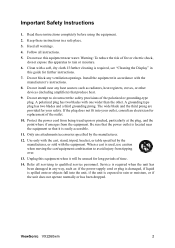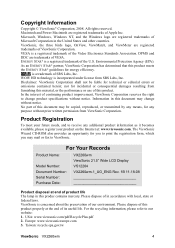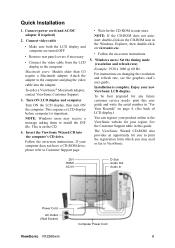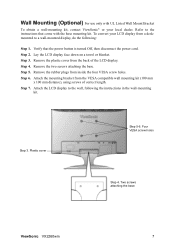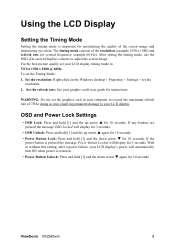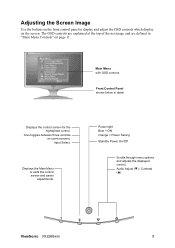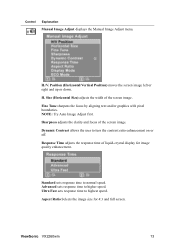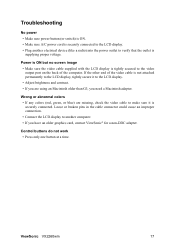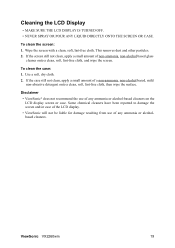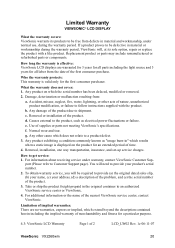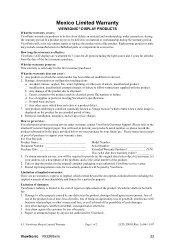ViewSonic VX2260WM Support Question
Find answers below for this question about ViewSonic VX2260WM - 22" LCD Monitor.Need a ViewSonic VX2260WM manual? We have 1 online manual for this item!
Question posted by mcmemo45 on July 9th, 2014
How Do I Adjust The Format To Gain Full Screen Display On By Viewsonic Monitor
The person who posted this question about this ViewSonic product did not include a detailed explanation. Please use the "Request More Information" button to the right if more details would help you to answer this question.
Current Answers
Related ViewSonic VX2260WM Manual Pages
Similar Questions
Brightness/contrast Adjustment Not Enough To Bring Monitor Back To Normal
Unable to make monitor bright like new.
Unable to make monitor bright like new.
(Posted by sbulman 11 years ago)
How Do I Adjust The Focus On My Monitor
(Posted by contact12257 11 years ago)
I Often Get Problem Of Display Monitor Giving Trouble In Display
(Posted by ghaisasshreepad 11 years ago)
Distorted, Double Vision Or Split And Blury Display On Monitor
the display on this 26" flat screen HD monitor is distorted, blury and has a split or double vision ...
the display on this 26" flat screen HD monitor is distorted, blury and has a split or double vision ...
(Posted by gofishen2 13 years ago)
At Random Times This Monitor Will Lag For Like 5 Secs, Then Go Away.
Like i play Halo 3 on this monitor and at random times it will go in slow motion and lag for like 7 ...
Like i play Halo 3 on this monitor and at random times it will go in slow motion and lag for like 7 ...
(Posted by biglakersfan102 14 years ago)