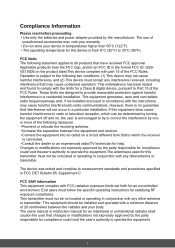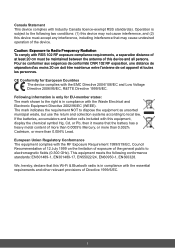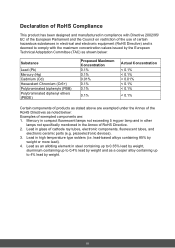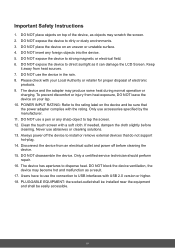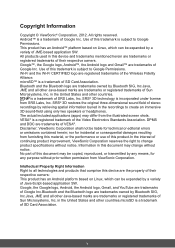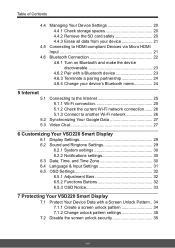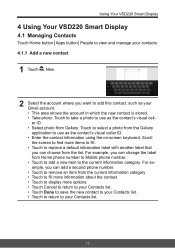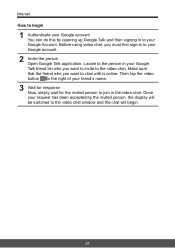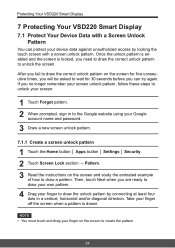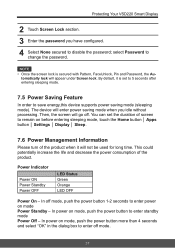ViewSonic VSD220 Support Question
Find answers below for this question about ViewSonic VSD220.Need a ViewSonic VSD220 manual? We have 2 online manuals for this item!
Question posted by raj68404 on September 17th, 2015
Forgot Pattern, And Gmail Used, How To Do Hard Reset?
I have forgot the pattern and gmail password used as well. So pleas let me know how to do hard reset of Viewsonic VSD220 ?
Current Answers
Answer #1: Posted by TommyKervz on September 17th, 2015 6:00 AM
Try the instructions on the link below
http://forum.gsmhosting.com/vbb/f906/viewsonic-vpad7-hard-reset-proedure-1725090/
Related ViewSonic VSD220 Manual Pages
Similar Questions
I Would Like To Know How To Do A Hard Reset
(Posted by dirceomartinez17 2 years ago)
I Dont Remeber Patron , How I Can Reset Or Delete Patron?
i dont remeber patron , how i can reset or delete patron?
i dont remeber patron , how i can reset or delete patron?
(Posted by yoracot 3 years ago)
I Want To Hard Reset Explain Me Step By Step
I am tired to reset and it's not goin
I am tired to reset and it's not goin
(Posted by hassanaps 3 years ago)
My Viewsonic Vsd 220 Cannot Detect Files In An External 500gb Hard Disk.
(Posted by stellafong88 11 years ago)
Internal Player Video Support??
Does the EP2202r Internal player has video support??
Does the EP2202r Internal player has video support??
(Posted by gustavo81077 12 years ago)