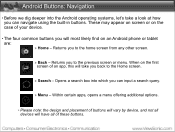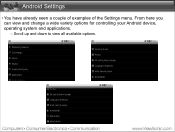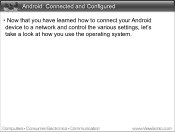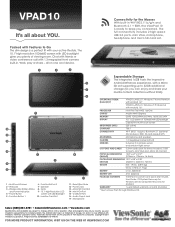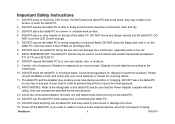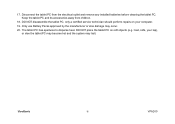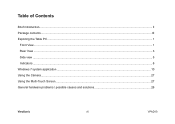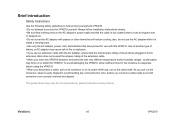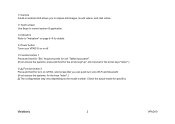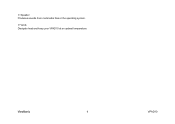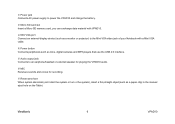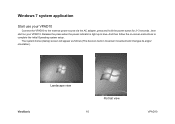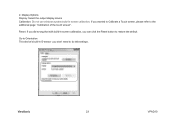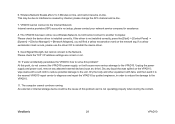ViewSonic VPAD10 Support Question
Find answers below for this question about ViewSonic VPAD10.Need a ViewSonic VPAD10 manual? We have 4 online manuals for this item!
Question posted by jbeers1 on February 6th, 2012
Restoration Of Operating Systems On Viewpad 10.
Current Answers
Answer #1: Posted by kcmjr on February 6th, 2012 1:51 PM
IF YOU ARE NOT TECHNICAL DO NOT ATTEMPT THIS. You can cause more damage that good. To be safe send the unit in for servicing.
Note that there is an upgrade available to Android 2.2 here: http://www.viewsonic.com/products/vpad10.htm. The upgrade instructions and user guides are available at that link.
The restore ISO and instructions can be found here: http://ap.viewsonic.com/in/kbase/article.php?id=255
More info here:
http://androidadvices.com/how-to-update-viewsonic-viewpad-to-froyo-2-2-firmware-update/
Licenses & Certifications: Microsoft, Cisco, VMware, Novell, FCC RF & Amateur Radio licensed.
Related ViewSonic VPAD10 Manual Pages
Similar Questions
ps: there's some pattern lock I can't get rid off.
hello,i have a viewsonic vpad10 is there a way i can restore it to its factory/default settings.