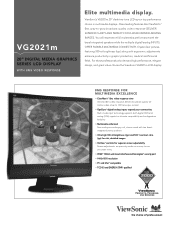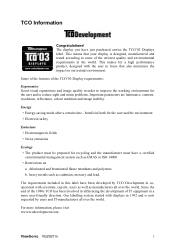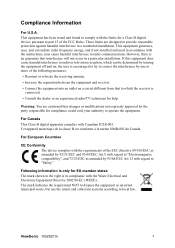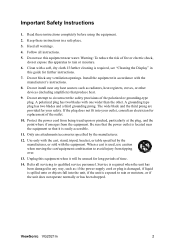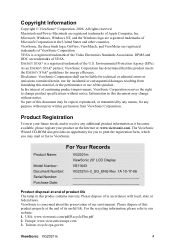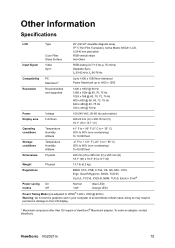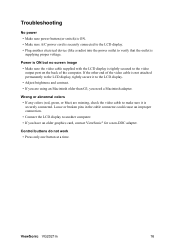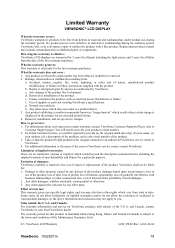ViewSonic VG2021M Support Question
Find answers below for this question about ViewSonic VG2021M - 20.1" LCD Monitor.Need a ViewSonic VG2021M manual? We have 4 online manuals for this item!
Question posted by Anonymous-15157 on April 8th, 2010
What Causes Multi Colored Verticle Lines On The Monitor?
The person who posted this question about this ViewSonic product did not include a detailed explanation. Please use the "Request More Information" button to the right if more details would help you to answer this question.
Current Answers
Related ViewSonic VG2021M Manual Pages
Similar Questions
Vx2035wm Monitor Flashing On And Off.
The monitor flashes off and on every few seconds for 10 or 15 minutes then has picture for a while. ...
The monitor flashes off and on every few seconds for 10 or 15 minutes then has picture for a while. ...
(Posted by thompsontribe3 2 years ago)
Viewsonic Vg2021m - 20.1' Lcd Monitor Nothing Appears On Screen.
Hello. My ViewSonic VG2021M - 20.1" LCD Monitor has this kind of problem. When I turn it on nothing ...
Hello. My ViewSonic VG2021M - 20.1" LCD Monitor has this kind of problem. When I turn it on nothing ...
(Posted by rajarasa5 2 years ago)
Hi,How To Repair Vertical Lines Appear On View Sonic Led Monitor Vled221wm.
(Posted by nicekhan 11 years ago)
My Monitor Comes On Then Goes Black Screen
my VG2021M monitor flashes on then goes black when i turn it on why
my VG2021M monitor flashes on then goes black when i turn it on why
(Posted by randystacey77 12 years ago)
Screen Does Not Come On.need To Press The Blue Color Switch Repeatedly.
(Posted by gkkan1 13 years ago)