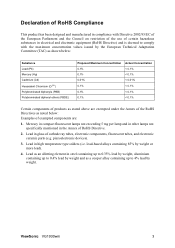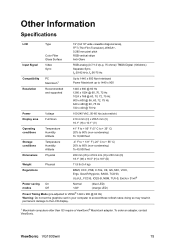ViewSonic VG1930wm Support Question
Find answers below for this question about ViewSonic VG1930wm - 19" LCD Monitor.Need a ViewSonic VG1930wm manual? We have 1 online manual for this item!
Question posted by vratay on December 6th, 2010
Viewsonic Vg 1930 Wm-3 Vs11419
Ias there a speaker built in this monitor or do I have to attach otehr speakers to my compter?
Current Answers
Related ViewSonic VG1930wm Manual Pages
Similar Questions
When Was The Viewsonic Q91b - Optiquest - 19' Lcd Monitor First Manufactured?
I found one of these and can't find out how old it was. Even Newegg's Manufacture website link takes...
I found one of these and can't find out how old it was. Even Newegg's Manufacture website link takes...
(Posted by Anonymous-169558 2 years ago)
Viewsonic Vg2021m - 20.1' Lcd Monitor Nothing Appears On Screen.
Hello. My ViewSonic VG2021M - 20.1" LCD Monitor has this kind of problem. When I turn it on nothing ...
Hello. My ViewSonic VG2021M - 20.1" LCD Monitor has this kind of problem. When I turn it on nothing ...
(Posted by rajarasa5 2 years ago)
Where Can I Get A Video Cable For Vg 700 17' Lcd Monitor?
Where can I get a video cable for VG 700? G 700 17' LCD Monitor?
Where can I get a video cable for VG 700? G 700 17' LCD Monitor?
(Posted by bobgalacy 8 years ago)
How I Repaired My Viewsonic Vx900 Lcd Monitor
(Posted by enssangop 10 years ago)