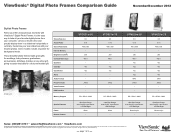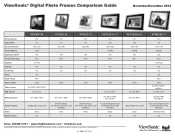ViewSonic VFD1028w-11 Support Question
Find answers below for this question about ViewSonic VFD1028w-11.Need a ViewSonic VFD1028w-11 manual? We have 3 online manuals for this item!
Question posted by mannydsg on December 14th, 2014
How To Remove Photos
how do you remove a photo from the "trash" or stored memory
Current Answers
Answer #1: Posted by TommyKervz on December 17th, 2014 6:51 AM
please refer to the user manual below
http://www.manualslib.com/manual/430295/Viewsonic-Vfd1028w-11.html?page=6#manual
Related ViewSonic VFD1028w-11 Manual Pages
Similar Questions
My Viewsonic Photo Frame Vs14962 Is Not Staying On One Photo.
How do i get my ViewSonic Photo Frame VS14962 to stay on one photo without the clock appearing after...
How do i get my ViewSonic Photo Frame VS14962 to stay on one photo without the clock appearing after...
(Posted by gwhite2638 10 years ago)
How Do I Get My Viewsonic Vfd1028w To Rotate The Pictures That Are In Portrait?
I bought I photo frame for my grandmother, loaded in with pictures on an SD card (ensuring that the ...
I bought I photo frame for my grandmother, loaded in with pictures on an SD card (ensuring that the ...
(Posted by justinedegenhardt 10 years ago)
Sorting Photos For The Vfa720w Frame.
Sorting Photos On A Memory Stick For The Viewsonic Vfa720w Digital frame. I have about 80 photos on ...
Sorting Photos On A Memory Stick For The Viewsonic Vfa720w Digital frame. I have about 80 photos on ...
(Posted by cherilj 12 years ago)
Sorting Photos On A Memory Stick For The Viewsonic Vfa720w Digital Photo Frame.
I have about 80 photos on a memory stick that when it is loaded on my computer stay in order. But wh...
I have about 80 photos on a memory stick that when it is loaded on my computer stay in order. But wh...
(Posted by cherilj 12 years ago)
How Do I Turn My Picture Frame On?
I got my frame a couple years ago as a gift and I have never been able to figure out how to turn it ...
I got my frame a couple years ago as a gift and I have never been able to figure out how to turn it ...
(Posted by penny37919 13 years ago)