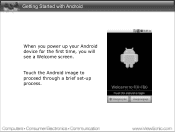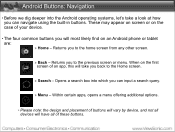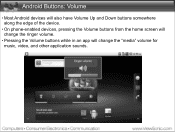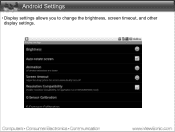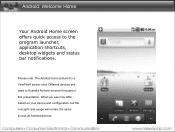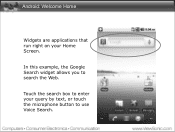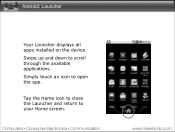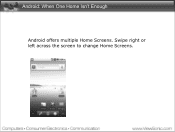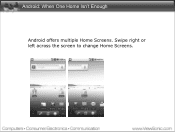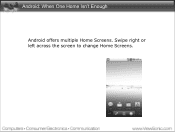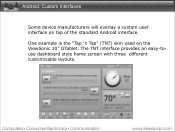ViewSonic VB730 Support Question
Find answers below for this question about ViewSonic VB730.Need a ViewSonic VB730 manual? We have 1 online manual for this item!
Question posted by 1984SC on April 13th, 2013
Viewsonic Vb730 Has Plain White Screen
The person who posted this question about this ViewSonic product did not include a detailed explanation. Please use the "Request More Information" button to the right if more details would help you to answer this question.
Current Answers
Answer #1: Posted by tintinb on April 13th, 2013 6:41 PM
The plain white screen indicates an LCD Screen hardware failure. Unfortunately, there is no solution for this as LCD Screens cannot be replaced. If you have the budget, just buy a brand new one.
If you have more questions, please don't hesitate to ask here at HelpOwl. Experts here are always willing to answer your questions to the best of our knowledge and expertise.
Regards,
Tintin
Related ViewSonic VB730 Manual Pages
Similar Questions
Screenshot On Tablet Pc
How do I take screenshot on the google website? Regards, Sam Ooi
How do I take screenshot on the google website? Regards, Sam Ooi
(Posted by weyshann 10 years ago)
View Sonic Vb100a Pro -finger Trails Are Visible In The Screen.how Could I Solv
(Posted by sivakumardevadoss 11 years ago)
Gtablet Stuck On White Screen How Can This Be Fixed
When Tablet Is Turned On All I Get Is A White Screen
When Tablet Is Turned On All I Get Is A White Screen
(Posted by gloriahern61 11 years ago)
I Am Stuck In A Blank White Screen On My Tablet Pc Gtablet Upc300-2.2
I am stuck in a Blank White Screen on my tablet PC Gtablet upc300-2.2 when I turn it on it just pres...
I am stuck in a Blank White Screen on my tablet PC Gtablet upc300-2.2 when I turn it on it just pres...
(Posted by baezsilva 11 years ago)
Why Won't My Windows 7 Pc Load The Viewsinic Vb730 Drivers ....?
I can't seem to get the viewsonic vb730 drivers to load in my Windows 7 PC .... ?
I can't seem to get the viewsonic vb730 drivers to load in my Windows 7 PC .... ?
(Posted by bnjmnmj 11 years ago)