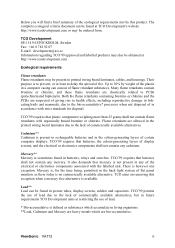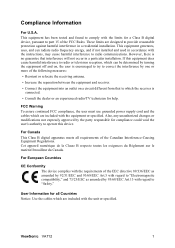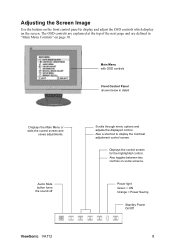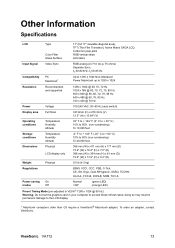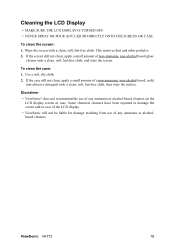ViewSonic VA712 Support Question
Find answers below for this question about ViewSonic VA712 - 17" LCD Monitor.Need a ViewSonic VA712 manual? We have 1 online manual for this item!
Question posted by triveni on February 20th, 2016
Viesonic Monitor Trouble
my viesonic monitor model no. VS10697 is not showing no signal at startup as it usually does. It doesn't respond when connected to the processor.
Current Answers
Answer #1: Posted by TechSupport101 on February 20th, 2016 8:09 AM
Hi. There are some troubleshooting steps on page 18 of the User Guide here https://www.helpowl.com/manuals/ViewSonic/VA712/20449 that should be of some help.
Related ViewSonic VA712 Manual Pages
Similar Questions
Where Can I Get A Video Cable For Vg 700 17' Lcd Monitor?
Where can I get a video cable for VG 700? G 700 17' LCD Monitor?
Where can I get a video cable for VG 700? G 700 17' LCD Monitor?
(Posted by bobgalacy 8 years ago)
My Monitor Model Vs11979 Not Working
My monitor was working today then only orange light is on and won't wake, I unplugged it and plugged...
My monitor was working today then only orange light is on and won't wake, I unplugged it and plugged...
(Posted by sweetiemagic 11 years ago)
Viewsonic Va1703wb + Sapphire Hd6450 1gb Ddr3 No Signal Output...
i have a ViewSonic VA1703WB - 17" LCD Monitor. i yesterday bought a HD6450 sapphire 1gb ddr3Gcard ...
i have a ViewSonic VA1703WB - 17" LCD Monitor. i yesterday bought a HD6450 sapphire 1gb ddr3Gcard ...
(Posted by zwalloper 11 years ago)
What Is The Lcd Inner Tubs Test
(Posted by Anonymous-56944 12 years ago)
Ve155b Out Of Range
Viewsonic VE155b LCD monitor will not receive signal from computer; 'out of range' reading on LCD mo...
Viewsonic VE155b LCD monitor will not receive signal from computer; 'out of range' reading on LCD mo...
(Posted by baltic55 14 years ago)