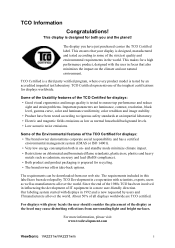ViewSonic VA2231wm Support Question
Find answers below for this question about ViewSonic VA2231wm.Need a ViewSonic VA2231wm manual? We have 4 online manuals for this item!
Question posted by cowdeng on August 24th, 2014
Viewsonic Va2231wm - No Picture
Due to power going off and on several times combined with an internet outage I have lost my picture. Is it possible locked for some reason or how can I determine if it is working or not? I have a desktop hybrid running Win 7 pro.
Current Answers
Related ViewSonic VA2231wm Manual Pages
Similar Questions
Vp201m Trobleshooting
Monitor will not power up. It is a VP201m. I have switched power cables with one that works. Is ther...
Monitor will not power up. It is a VP201m. I have switched power cables with one that works. Is ther...
(Posted by flesvigd 8 years ago)
I Changed Resolution.now Monitor Says Out Of Range And I Can't Do Anything.help?
my monitor is a VA2231wm
my monitor is a VA2231wm
(Posted by larisalena 12 years ago)
Display Problem View Sonic Va2231wm
When power is applied, the power indicator comes on, but display has two lines running through horiz...
When power is applied, the power indicator comes on, but display has two lines running through horiz...
(Posted by videogamer6679 12 years ago)
At Random Times This Monitor Will Lag For Like 5 Secs, Then Go Away.
Like i play Halo 3 on this monitor and at random times it will go in slow motion and lag for like 7 ...
Like i play Halo 3 on this monitor and at random times it will go in slow motion and lag for like 7 ...
(Posted by biglakersfan102 14 years ago)
Viewsonic Vg2230wm Wont Power Up
The monitor will not power up, I took it apart and checked the fuse, it is fine, any other suggestio...
The monitor will not power up, I took it apart and checked the fuse, it is fine, any other suggestio...
(Posted by dwilcott 14 years ago)