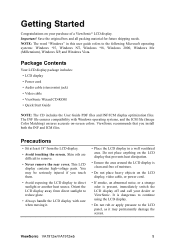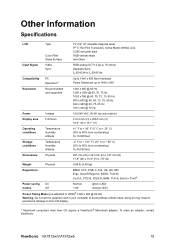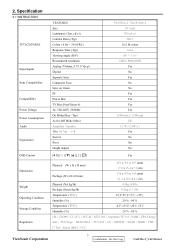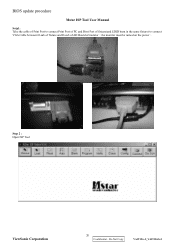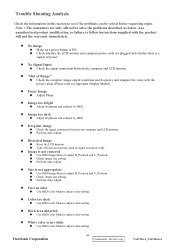ViewSonic VA1912W Support Question
Find answers below for this question about ViewSonic VA1912W - 19" LCD Monitor.Need a ViewSonic VA1912W manual? We have 2 online manuals for this item!
Question posted by ayayehia22 on October 5th, 2018
Monitor Shows No Signal
I plugged my viewsonic Va1912w in my computer as a second screen, but it just says no signal, and the computer won't detect another screen or anything. I tried unplugging the first screen, but it didn't work.
Current Answers
Answer #1: Posted by Odin on October 14th, 2018 6:34 AM
See the first field under General TV Problems at https://www.manualslib.com/manual/336769/Vizio-E421vo.html?page=44#manual.
Hope this is useful. Please don't forget to click the Accept This Answer button if you do accept it. My aim is to provide reliable helpful answers, not just a lot of them. See https://www.helpowl.com/profile/Odin.
Related ViewSonic VA1912W Manual Pages
Similar Questions
When Was The Viewsonic Q91b - Optiquest - 19' Lcd Monitor First Manufactured?
I found one of these and can't find out how old it was. Even Newegg's Manufacture website link takes...
I found one of these and can't find out how old it was. Even Newegg's Manufacture website link takes...
(Posted by Anonymous-169558 2 years ago)
Did You Try To Replace A Powerboard Of Viewsonic Va1912w To Va1912w-3
because they are the same board but the socket of the lcd bulb will not the same position
because they are the same board but the socket of the lcd bulb will not the same position
(Posted by Tonstti 11 years ago)
My Lcd Display Va1912wb-3
indication shows green but no image is displayed
indication shows green but no image is displayed
(Posted by anoophurry2000 11 years ago)
Monitor No Signal
The LED is on but there is no picture. The LED is orange and it is receiving power but there is no s...
The LED is on but there is no picture. The LED is orange and it is receiving power but there is no s...
(Posted by mayte7g 11 years ago)
Can We Replace A Powerboard Of Va1912w To Va1912w-3,we Have Asolution On That
(Posted by tons 13 years ago)